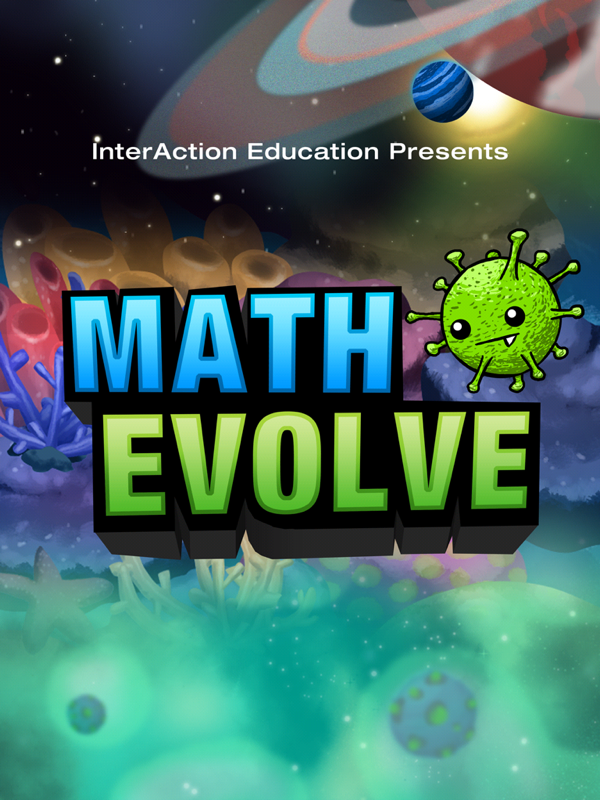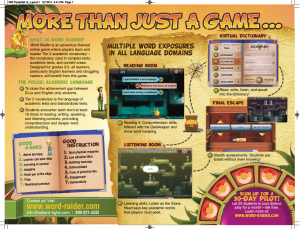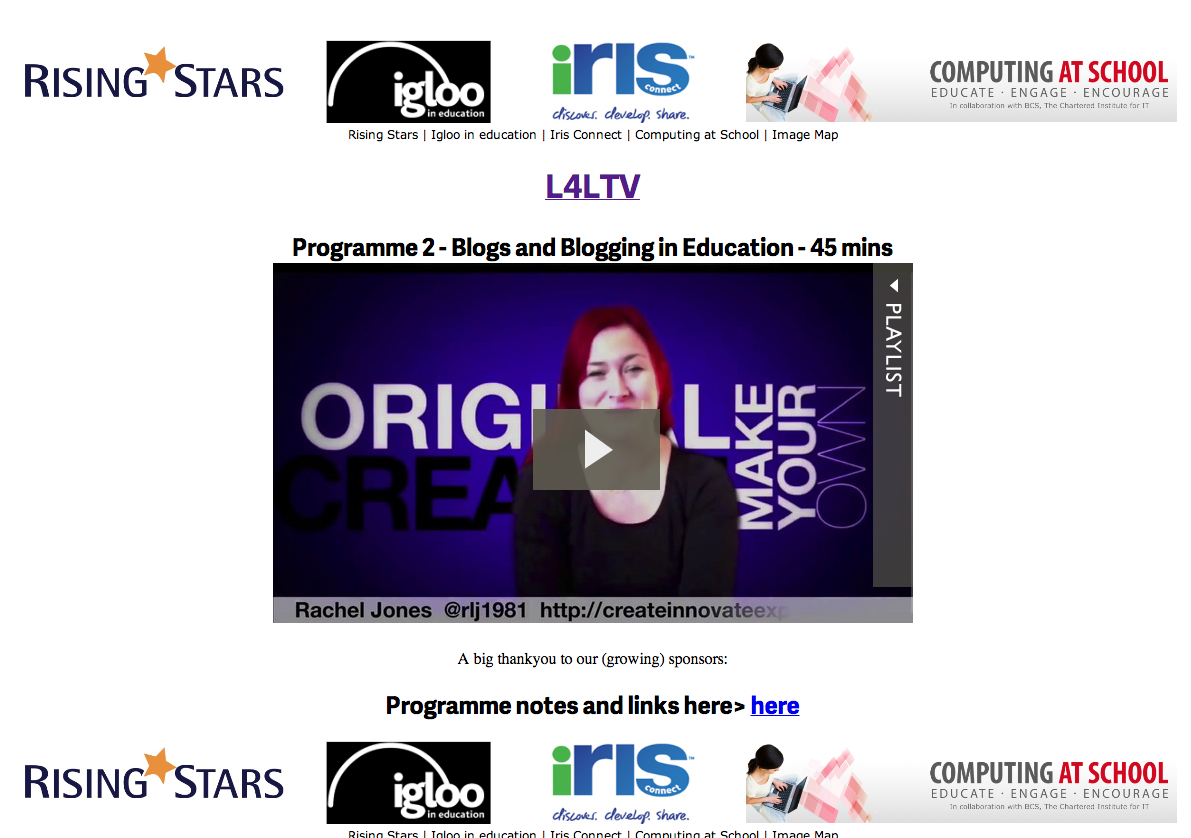by Chris Carter
A Team Leader, Tech Coach, and Teacher using tech as a tool to guide kids through higher-order thinking, project-based learning experiences at Concordia International School Shanghai, China
Summary
Threaded discussions, or forums, or discussion boards, are becoming a common means of communication both in wholly on-line and hybrid high school classes. Whilst they are used to promote both healthy social academic environments and to promote critical thinking, some researchers question if threaded discussions actually accomplish either task. Recent quantitative and qualitative research indicates that threaded discussions do at least as well as in-class discussions, and have the potential to achieve higher levels of success, in both areas. Research indicates that systemic change is necessary both in how teachers are trained to use the technology, and in how educators perceive their roles in the online environment.
Threaded Discussions
Threaded discussions are asynchronous, computer-assisted communication that graphically represent posts and replies, thus allowing participants to track the progression of conversations around a common theme or prompt (Business, n.d.). They make up the heart of communication for most on-line and hybrid courses around the globe, due in a large part to their allowing both students and instructors to communicate free from time and space constraints, and due to the fact that students prefer discussion boards over synchronous communication (Shin Yi & Overbaugh, 2007; Mayfield, 2010). The 2009-10 academic year saw over 1 million K-12 students take wholly online courses in the United States alone, and this with a projected growth rate of 30% for the foreseeable future (Thomson, 2010). In addition, 4 million 4-year college students, and half of all community college students in the United States take on-line courses (Batts et al., 2010). When the (currently unknown) number of hybrid K-12 classes is included, the scale of discussion board use in academia becomes apparent.
To clarify what a threaded discussion is, perhaps it is best to address what it is not. As an asynchronous form of communication, it is not an instant messaging system, such as twitter, chat rooms and text messages are. Discussion boards are not email, in that they are viewable by all members of a course and are threaded, or stacked, so that viewers can follow the flows of separate sub-discussions that develop from a common prompt, rather than having to scroll through every reply to every post.
This allows for greater clarity in the formulation of arguments and responses. Also, threaded discussions are persistent, remaining viewable from the initial prompt to the latest post for the duration of the course, and beyond should the instructor so choose. For these reasons, and also for their perceived benefits in building social learning communities and developing critical thinking skills, discussion boards are the communication form of choice in hybrid and wholly on-line courses (Cox & Cox, 2008).
Voices of dissent. Despite the ubiquity of discussion boards and their general acceptance as excellent forms of communication (or perhaps because of it), some scholars raise serious questions as to their educational efficacy. These researchers are troubled by the relatively few large-scale qualitative studies on the subject, and particularly that those studies that do exist tend to examine graduate students, and not the typical user of online courses. In her synthesis of 37 studies, Looking for Critical Thinking in Online Threaded Discussions, professor Paula Maurino makes this concern explicit (Maurino, 2007). The objections strike at the perceived twin strengths of threaded discussions, the community building and critical thinking aspects (Chen & Hung, 2002; Maurino, 2007; Maurino, Federman & Greenwald, 2007). Issues with building social learning communities. Most researchers see the building of social networks through discussion boards as a positive benefit, or even necessary prerequisite, both for increased student interest and participation, and for the deeper learning that is presumed to result (Beckett, 2010; Cox & Cox, 2008; Grisham & Wolsey, 2006; Shin Yi & Overbaugh, 2007). In quantitative studies, instructors and professors see achieving social and cognitive goals through discussion boards as inseparable (Maurino, Federman & Greenwald, 2007). Yet this goal is questioned in that some researchers believe building community may actually inhibit the kinds of discussions that build critical thinking. Essentially, the argument runs, if students are more concerned with maintaining positive relationships than with arguing issues, then they may not disagree or offer counterarguments to those positions posed by classmates. As Maurino points out, though students in the studies under her examination did create social relationships, these relationships did not appear to foster critical thinking.
“Expansive or deep learning requires conflict or contradiction” (Maurino, 2007, p. 50). Researchers Der-Thanq Chen and David Hung expand this argument by indicating that students using threaded discussions are successful creators of “idea artifacts” based on collective knowledge, but do not internalize and subjectivize these artifacts into “knowledge objects” of personalized understanding (Chen & Hung, 2002, p. 280). In other words, students quickly reach common understandings that are not debated or internalized.
Tellingly, several researchers who are more enthusiastic toward the present use of threaded discussions also reflect concerns for the need for respectful argument. Doctor Sarah Prestridge, after an exhaustive study of 8 Australian primary schools, concluded that there are collegial conversations and critical conversations evidenced in threaded discussions, and that these two types are mutual exclusive (Prestidge, 2009). Researcher T. Solhaug, in developing his elements of discursive democratic practice, includes the importance of presenting differing viewpoints and questioning authority as two of the five essentials (Solhaug, 2009). More broadly, open-ended prompts are seen as key in encouraging differences of opinion and building nuanced arguments, as identified by several researchers (Guzdial & Turns, 2000; Jeong, 2003; Rizopoulus & McCarthy, 2008).
Issues with building critical thinking skills. Not surprisingly, given their concerns over the impact of social community, the above researchers find the development of critical thinking through the tool of discussion boards to be lacking (Maurino, 2007; Chen & Hung, 2002). Again, the issue of lack of large-scale qualitative studies is raised (Maurino, 2007). Yet at this point a measure of balance must be addressed. None of the researchers reject outright the use of discussion boards as a useful learning tool. Chen and Hung offer a solution to critical thinking development through the implementation of visualizations to assist in the creation of “knowledge objects” (Chen & Hung, 2002, p. 280). In all three of Maurino’s studies the researcher finds the instructor to be the key component, and raises several suggestions to improve threaded discussions that will be incorporated into the professional development piece following (Maurino 2007; Maurino, 2007; Maurino, Federman & Greenwald, 2007). That the threaded discussion is not living up to its presumed capacity to develop deeper, more critical thinking, and that this shortfall may be due to current instructor practices, is strongly suggested by the conclusions of many studies which specifically call for modifying instructor practices (Archambault et al., 2010; Batts et al., 2010; Mayfield, 2010; Rosenthal, 2010; Thomson, 2010). These findings clearly point to a need for ongoing professional development, both in pre-service and in-service settings, to equip pedagogues in the most effective uses of this primary means of communication for on-line and hybrid courses.
Insight: threaded discussion versus face-to-face discussion.While wholly on-line courses are somewhat limited in their communication options, and thus default to threads, face-to-face classroom settings do not have the same pressure to include asynchronous discussions, thus becoming de facto hybrid courses. While anecdotal evidence from several research efforts
suggest the utility of discussion boards in principle, six studies under review specifically examined threaded- versus face-to-face discussions for their academic efficacy (Brown & Green, 2009; Kamin et al., 2001; Larson, 2003; Miller & Benz, 2008; Prestridge, 2009; Zacharis, 2010). First, the question of equity is addressed by Brown and Green’s research into how much time students in both settings spend actually participating in discussions. The study concludes that the formats foster roughly equal amounts of participation (Brown & Green, 2009). Another study examines threaded- versus fishbowl discussions. The researchers conclude that both threaded- and fishbowl discussions increase academic performance, but go on to state that discussion boards are usable with both small and large groups, and benefit from not having time and place restrictions (Miller & Benz, 2008). The Zacharis study concludes that students of multiple learning styles are just as successful with on-line classes as with the classroom setting (Zacharis, 2010). The remaining three studies conflict somewhat in outcomes. The Prestridge research effort concludes that face-to-face discussions are more collegial, while threads develop more critical thinking (Prestridge, 2009), in direct contradiction to Maurino’s findings (Maurino, 2007). The Kamin and Glicken study supports the Prestridge conclusion, but only in a quantitative, not qualitative, way, thus leaving room for argument (Kamin & Glicken, 2001). Larson reports that threads allow for a more egalitarian exchange (Larson, 2003). All of the reports support threads in hybrid and on-line settings, yet their varied findings are troubling. Clearly, other variables are at work. The next insight addresses one possibility.
Insight: the silent student. Threads have long been thought to give voice to the silent students. To begin, author and researcher Mary Reda takes issue with the presumption that the introverted, reflective student is disadvantaged in face-to-face discussions (Reda, 2010). Reda argues that many silent students simply process differently, learning at least as well as more verbose students while quietly forming complete arguments in their minds. Reda does state, however, that these students often see in-class discussions as high-stakes verbal testing rather than knowledge construction, and thus opt out of the exercise (Reda, 2010). This position seems a confirmation that quiet students may be choosing not to participate at some cost to their intellectual development. Other researchers take this more traditional view that silence is somehow detrimental to the student, and comment on the egalitarian nature of threads versus face-to-face discussions, where the most extroverted dominate, with Larson noting, “Several “quiet” students shared extensively in the threaded discussions,” (Larson, 2003, p. 363; Grisham & Wolsey, 2006; Solhaug, 2009). Solhaug goes so far as to refer to silent students as “empty shells” (Solhaug, 2009, p. 417).
But drilling down into the numbers reveals a more subtle reality. Researchers JeongMin Lee and Youngmin Lee used the Myers-Briggs type indicator to measure introvert-extrovert personalities, and then divided 96 undergraduate students into a homogeneous extrovert group, an introvert group, and a heterogeneous group, to find the quantitative and qualitative results of the threads these three groups produced. After careful analysis, the research reveals that the extrovert grouping consistently produces the most posts, but the least depth of thought, while the introvert group consistently posts the least (JeongMin & Youngmin, 2006). The greatest depth of thought, however, is being generated in the heterogeneous groups, where extroverts take the lead in initiating discussions but introverts successfully deflect and defeat these initial offerings through carefully thought out and reasoned rebuttals. The resultant threads are rich in cognitive development and collegial exchanges and challenges (JeongMin & Youngmin, 2006).
hus, the silent, “empty shells” are always learning, but learn best when paired with the traditionally vocal students, who dominate in-class discussions, but typically fail to fully form their arguments, and thus fail to maximize their critical thinking potential. If this research holds true, then threads are potentially more beneficial for both extroverts and introverts than in-class discussions, provided the groups and discussions are structured in ways that allow the time necessary for all students to participate.
Insight: labeling the thread. A key benefit of threaded discussions that make them attractive when compared to other forms of communication is the structure of the thread itself. By allowing participants to view posts and responses that spread like roots from the common “tree” of a given prompt, threads facilitate understanding and, presumably, lead to deeper learning. That being said, scholars are concluding that additional structure, in the form of labeling of responses to both the prompt and posts, leads to more frequent argumentation and greater depth of thought (Guzdial & Turns, 2000; Chen & Hung, 2002; Jeong, 2003; Brooks & Jeong, 2006). The earliest study under review focuses on the use of the CaMILE (Collaborative and Multimedia Interactive Learning Environment) system for labeling threaded discussion posts and responses between rebuttals, clarifications, explanations, and other forms of communication (Guzdial & Turns, 2000). The later pieces examine other systems of labeling, but the core goal of increasing participation and depth of thought through additional structure remains. The Chen and Hung piece takes labeling to the level of symbols (“!” for ideas, “?” for questions, “+” for strong argument, “-” for weak argument, etc.), yet the fact remains that these symbols serve to further clarify the structure of the threads (Chen & Hung, 2002). In their 2006 study, Brooks and Jeong achieve impressive results by comparing pre-structured threads using labels versus a control group using unsupported threads.
The labeled threads show a 64% increase in challenges per argument, thus strongly supporting the understanding that the addition of labels contributes to increased debate, and thus increasing critical thinking (Brooks & Jeong, 2006). Taken together, the research pieces all indicate that increased structure results in increased discourse and more critical thinking. The specific structure appears less important than that there be the added structural support. That being the case, Brooks’ and Jeong’s labels of claims, challenges, supporting evidence and explanation are particularly suitable for their brevity and utility (Brooks & Jeong, 2006). Yet, increased structuring of threads alone will not maximize the benefit of discussion boards. The single most consistent finding in the available research is the need for effective instructor training.
Insight: it is all about the instructor. Of the studies and examinations under review, 10 overtly identify either the lack or need of teacher participation in the use of threads. Dr. Maurino is the most direct in stating, “teachers need to become more involved as experts in classroom discussion.” (Maurino, 2007, p. 50) Again, Maurino identifies the most common failings of threads as being the lack of teacher effort and unclear goals (Maurino, 2007). Though uncharitable, perhaps, her assessment is not unique. A recent study, though praising the efficacy of threads, does make clear that professors must participate more in them as monitors and guides in order to enhance thread effectiveness (Becket, 2010). The remaining 7 studies do more to fix the problem than to fix the blame, either identifying the lack of instructor preparation, or offering concrete steps to remedying the deficit. Maurino herself calls for teacher remediation (Maurino, Federman & Greenwald, 2007), and studies from recent months echo this conclusion. Researcher David Batts sees teachers as being chronically undertrained, concluding “… nearly two-thirds of the faculty taught themselves how to create and deliver online courses.” (Batts, et al., 2010, p. 28) Researchers Gronseth and Brush flatly conclude that teacher technical proficiency is not sufficient to integrate technological best practices into their courses (Gronseth et al., 2010). Though every teacher training program they evaluate contains a technology component, the technology instructors themselves, they conclude, are like the blind leading the blind in that they do not have the time nor the training to keep pace with the latest research and technological innovations (Gronseth et al., 2010). A successful professional development program as described by Dr. Leanna Archambault is unique in the studies under review in that it pulls teachers out of regular duties specifically to create planning time and provides a stipend, while also demanding proof of redesigned and implemented units that incorporate use of technology (Archambault et al., 2010).
Not surprisingly, the results are impressive, as teachers transform their styles from sages on stages to guides on the side, a necessary perspective shift echoed anecdotally by Professor Irene Rosenthal, and supported by a massive examination of over 2400 gifted K-12 students (Rosenthal, 2010; Thomson, 2010).
Need for Service Learning Projects. Taken together, these studies make a profound case for improved teacher pre-service and in-service training. The old saw of there being insufficient funds for technology integration cannot withstand the near ubiquity of student access to the internet. Scores of free or extremely low cost options for threads and other technologies abound (Singh, Mangalaraj & Taneja, 2010). Nor can the argument fairly be made that teachers do not wish to learn these skills, when nearly two-thirds of college level instructors are teaching themselves, however imperfectly, how to implement these technologies (Batts et al., 2010).
Clearly, there is demand, and there is will among the faculty. Resolve at the administrative level is needed to turn these resources into effective pedagogy. As Goethe said, “We always have time enough if we will but use it aright.”
Lessons Learned. Synthesizing several research findings, a picture of effective teacher training in threaded discussions emerges. First, overt, clear guidelines for what is expected of student interactions must be used (Solhaug, 2009; Rosenthal, 2010; Mayfield, 2010). Solhaug’s five elements of democratic discursive practice serve as a useful resource here (Solhaug, 2009, p. 419). Second, a robust rubric, an excellent example being found in the Rizopoulos and McCarthy piece, backed by a significant grade, facilitates active participation (Maurino, Federman & Greenwald, 2007; Rizopoulos & McCarthy, 2008; Mayfield, 2010; Rosenthal, 2010). Third, in addition to the inherent structure of threads, increased structure in the form of labels results in more frequent academic arguments, thus promoting deeper thinking, with Brooks and Jeong offering a simple four-category model that is a good starting point (Guzdial & Turns, 2000; Chen & Hung, 2002; Jeong, 2003; Brooks & Jeong, 2006, p. 372; Rosenthal, 2010). Fourth, teachers must see themselves as highly participative guides in the learning process, rather than aloof towers of knowledge (Maurino, 2007; Maurino, Federman & Greenwald, 2007; Solhaug, 2009; Archambault, et al., 2010; Mayfield, 2010; Rosenthal, 2010). Fifth, the prompts themselves must be open ended and interesting, inviting discussion and debate (Guzdial & Turns, 2000; Jeong, 2003; Larson, 2003; Maurino, 2007; Maurino, Federman & Greenwald, 2007; Rizopoulos & McCarthy, 2008; Mayfield, 2010; Rosenthal, 2010).
Please click here to view the Bibliography page.