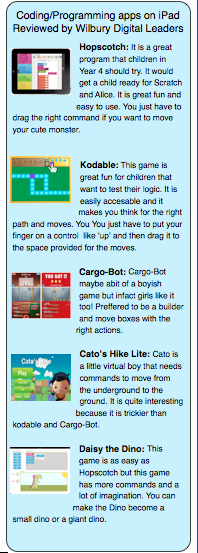Introduction
The gap between theory and practice is a long standing issue in education (Korthagen, 2011). Traditional university-based teacher preparation programs are also faced with making an undergraduate’s learning meaningful by the use of instructional methods by which the digital savvy student wishes to learn (Keengwe & Georgina, 2013). Combining the aforementioned two concepts with a university’s intention to take teacher preparation courses/program delivery into exclusive online formats to meet student demand, presents unique challenges (Perna, 2010). Below please find one of those challenges described and one university program coordinator’s solution to that challenge.
The Challenge
A unique challenge is the verification of k-12 school-based visits for observations or teaching activities that an instructor has assigned that a university student pre-service teacher candidate must complete in order to fulfill the requirements of the course. The purpose of the field based observations/activities is to satisfy a state requirement that teacher candidates have so many clock hours in a classroom before their internship/clinical teaching practicum. Also the purpose of the field based observations/activities is to provide a bridge between the theories and strategies a pre-service teacher candidate will learn in their course work and teaching actual students in k-12 schools (Brannon & Feine, 2013). In a more traditional setting, a university will have established a partnership with the local public school system, or systems, within a short driving distance from the university. Teacher candidates will visit these local schools to perform the necessary visits during the time the course is supposed to meet in a face-to-face manner, and the university instructor/professor will also be at the school at the same prescribed time to make sure that the teacher candidates are indeed there. The k-12 school personnel also will sometimes require that the teacher candidates sign a visitor’s log book. In this scenario, if the university class is large, then there might be several different school campuses to which the teacher candidates may be assigned, leaving the university instructor/professor limited options of which schools and which teacher candidates to visit within a limited time frame. This does present the problem of some teacher candidates who may not be observed by the instructor at any one time. It also does leave an opportunity for some teacher candidates to sign the visitor’s book at the k-12 school’s front desk and immediately leave campus without ever stepping foot in the classroom (which unfortunately has happened). To assist with this problem a solution was developed for the teacher candidate to not only sign in at the front desk, but also in the teacher’s classroom. This solution works on a limited basis as classroom teachers cannot be expected to monitor a teacher candidate’s comings and goings. The classroom teacher has his/her hands quite full performing their own responsibilities. Collecting those sign in sheets can become a challenge at the end of the semester. Experience has shown that some teacher candidates did offer to collect those sign in sheets and bring them to the university unfortunately some of those sign in sheets did prove to be fraudulent.
Moving from face-to-face content delivery to online content delivery, but still maintain the k-12 campus mandated field experiences presented mind boggling challenges. In addition, the “anytime, anywhere” initiatives of e-learning in higher education certainly “throws down the gauntlet” (Bischel, 2013). At our particular university we are also faced with teacher candidates who work at jobs in order to pay for their college courses. We needed to give them the flexibility to arrange and complete the field experience observations/activities during the k-12 school day to work around job schedules. The caveat we did give them was that they needed to make the once per week visits to the k-12 campus at the same time and the same day of the week, every week, so that the teachers and the administrators of the k-12 schools knew when to expect them and could plan for those visits. There were also constant reminders to the teacher candidates that they were guests in the k-12 schools, they were to dress and behave accordingly.
Taking into consideration the previous problems with the pen and paper sign in sheets, an idea to combat the fraudulent signatures issue was to use mobile devices and QR codes. Since the majority of the current teacher candidates belonged to the Net Geners (Berk, 2010), the use of QR codes seemed most appealing. The teacher candidates were instructed to download free apps to read QR codes onto their smart phones. The instructor for the course held hands-on trainings for the teacher candidates at each of the assigned campuses to train them how to download the app and then how to scan a QR code. The instructor for the course created different QR codes for each k-12 campus front desk and each individual teacher classroom. The k-12 campus administrators and teachers were quite happy at the thought of not having to keep up with physical paper sign-in sheets. Also this shifted the burden of accountability for the teacher candidates out of their hands and into the hands of the teacher candidates and university. Again, they have enough to be concerned about in this era of high-stakes testing other than to also monitor university teacher candidates. The teacher candidates were given instructions to scan the QR code at the front desk when entering the building, go to the teacher’s classroom and scan the QR code inside the classroom door. When the observation was over, the teacher candidates were given the instructions to scan the QR code inside the classroom door, then scan the QR code at the front desk when leaving the building. Therefore, each visitation required for scans. The QR code scans were to be emailed immediately to the instructor. In the beginning of the semester this method was tried, all went extremely well and messages came into the instructor on time. Then as the semester progressed, messages of teacher candidates campus visits started showing up on weekends and k-12 school holidays. Upon investigation, not all, but several teacher candidates had figured out how to save the QR codes in their smart phones and would message them to the instructor when they remembered them without having step foot on the k-12 campus. This was discovered when the instructor changed the QR code for the sign in at the front desk of several campuses just to check and see which teacher candidates may be involved. Also as further proof, the instructor had a picture roster of the candidates and showed those photos to the k-12 administrators and teachers to see if they remembered seeing them. This method using the QR codes definitely proved to be not the answer sought.
The reader of this article may be wondering why all of this was necessary anyway, just what does an instructor do all day if all they do is teach online? Like many other places, we at the higher education level are being asked to do more with less. More committees and projects with fewer faculty; more accreditation requirements with less personnel to establish the assessment and data collection; more service to college, university, community and profession with less time available; plus, more demands to become innovative and move as many courses as possible to online delivery formats but still maintain best-practices. Also, there are more stringent requirements for accreditation accountability, therefore, we need to utilize technology smartly and effectively.
Drawing from the 2011 Horizon Report, more and more educational facilities are investing in the infrastructure to support mobile device access. Many schools are investing in mobile devices and digital resources for educational purposes (U. S. Dept. of Ed, 2014). In addition, Chromebooks are as popular among school systems as are iPads and may become even more popular (Kosner, 2014). Our university had some Chromebooks not being used by faculty, so It made sense to combine all of these elements to come up with another high-tech sign in procedure for our pre-service teacher candidates. The idea was born from the fact that many of our pre-service teachers are quite adept at taking selfies from their smartphones and posting them to social media sites. Why not take advantage of this? A university Chromebook was placed at every k-12 campus where the teacher candidates had been assigned. The teacher candidates were instructed to take a selfie from their assigned k-12 school campus using the Chromebook placed there and then upload the photo into a designated area in the university’s learning management system (LMS) every time they make the field experience visit. The photo was done using the webcam app on the Chromebook and saved into the Chromebook’s files with date and time. The photo is then uploaded into the LMS again with date and time designations provided by the LMS. It is a very simple procedure, taking less than 5 minutes of a teacher candidate’s time to take the selfie, save it to the Chromebook’s files, log into the LMS, and upload the selfie into the LMS assignment area. At the beginning of each semester, course instructor training sessions were held on each k-12 campus to help the teacher candidates learn the Chromebook sign in process. Several of these sessions were held and it was mandatory for the teacher candidates to attend one of them. It also gave the instructor and the teacher candidates a chance to meet one another face to face. However, it was recognized early on that not every teacher candidate could attend the training sessions, so complete detailed instructions were given in the course LMS.
Fortunately, the school campuses the teacher candidates were to visit have a Raptor School Security System. The visitor to the school campus surrenders his/her driver’s license to the receptionist. The receptionist inserts the driver’s license into the Raptor System. The Raptor System then compares the identity on the driver’s license to criminal offense data bases. The system also printed out a name tag with the school’s name, the visitor’s name, the date, and the time of the visit. To serve as another verification for the date and time designations, as well as school campus locations, the teacher candidates were to take the selfie and include the Raptor ID name tag somewhere in the photo they are to upload into the LMS every time they make a visit to the k-12 school. The school personnel would require the teacher candidates to surrender the name tags before they left the building at the end of their visits, so providing the name tag labels the Raptor System provided was out of the question. An added benefit to the Raptor System is that if there was a question about a teacher candidate’s campus attendance, the system did keep internal records as to who visited the campus when, and the teacher candidate could be searched for by name.
Teacher Candidate Response
The Chromebook log in procedure did guarantee that the teacher candidate visited his/her assigned campus. It did not guarantee that the teacher candidates actually went to the k-12 mentor teacher’s classroom, however, that is a challenge to be worked on next. What we did have was a dually verifiable campus visitation procedure that would continue to assist the online instructors. Overall, the teacher candidates’ responses were very positive. Using a very informal focus group to gage their perceptions of the process, they seemed to have enjoyed the whole selfie procedure and the chance to use technology in a different manner. Many of them were not very familiar with Chromebooks, had seen Chromebooks being used in k-12 school classrooms, and liked the idea of learning how to use one. It is to be noted that some of the teacher candidates struggled with the process. They were not as far along the digital native-ness spectrum as is mentioned in the 2011 Horizon Report, however, they were willing to learn, recognizing the need for themselves to become more tech savvy.
References
Berk, R. A. (2010). How do you leverage the latest technologies,
including Web 2.0 tools, in your classroom? International Journal
of Technology in Teaching and Learning, 6(1), 1-13.
Bischel, J. (2013). The state of e-learning in higher education: An eye
toward growth and increased access. Louisville, CO: EDUCAUSE
Center for Analysis and Research. Retrieved from http://net.educause.edu/ir/library/pdf/ers1304/ERS1304.pdf
Brannon, D. & Feine, J. (2013). The effect structured participation
experiences have on pre-service teachers’ preparedness to teach
reading. Education, 134(2), 185-194.
Johnson, L., Smith, R., Willis, H., Levine, A., & Haywood, K., (2011).
The 2011 Horizon Report. Austin, Texas: The New Media
Consortium.
Keengwe, J. & Georgina, D. (2013). Supporting digital natives to learn
effectively with technology tools. International journal of
information & communication technology education, 9(1), 51-
- Korthagen, F. (2011). Making teacher education relevant for practice:
The pedagogy of realistic teacher education. Orbis Scholae, 5(2),
31-50.
Kosner, A. W. (2014, December 1). Google unseats Apple in U.S.
classrooms as Chromebooks beat iPads. Forbes.com Retrieved
from
http://www.forbes.com/sites/anthonykosner/2014/12/01/google -unseats-apple-in-u-s-classrooms-as-chromebooks-beat-ipads/
Perna, L. W. (2010). Understanding the working college student.
Academe, 96(4), 30-33.
U. S. Department of Education. (2014). Use of technology in teaching
and learning. [Website]. Retrieved from http://www.ed.gov/oii- news/use-technology-teaching-and-learning.
Raptor Technologies, Inc. (2014). Visitor management made simple
and secure. [Website]. Retrieved from