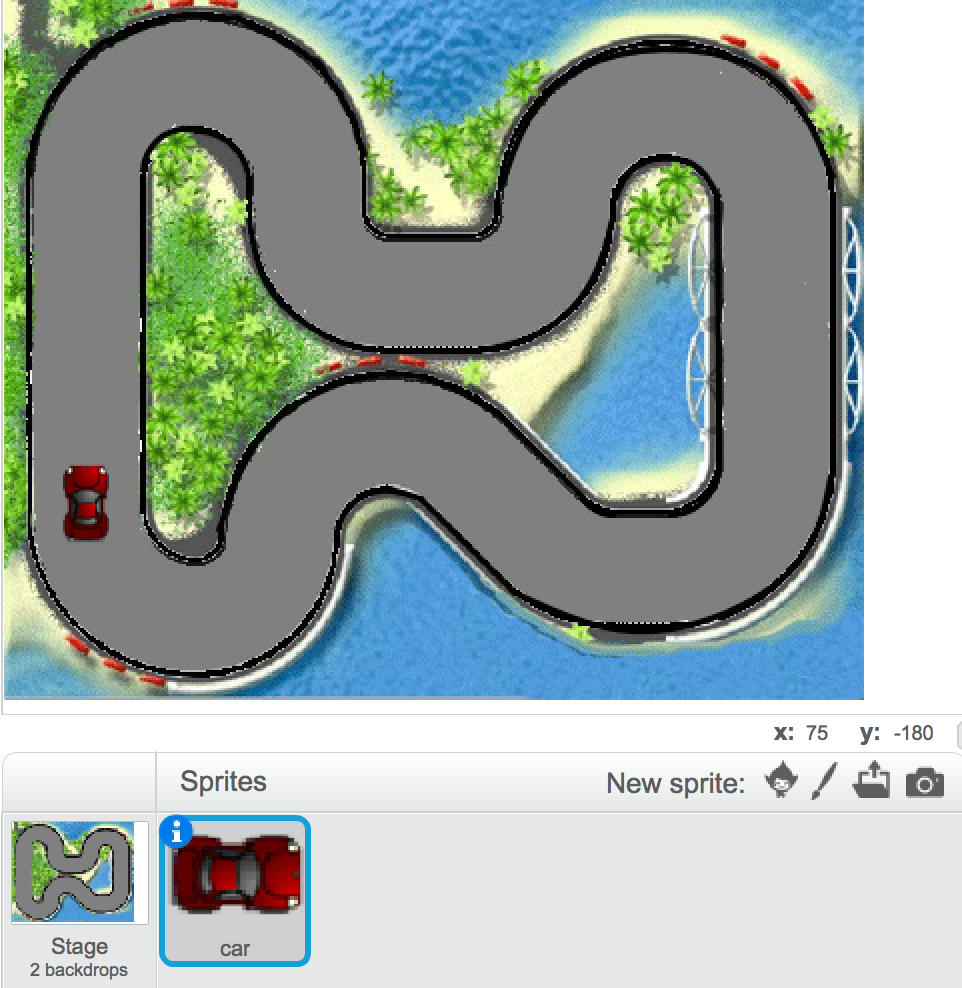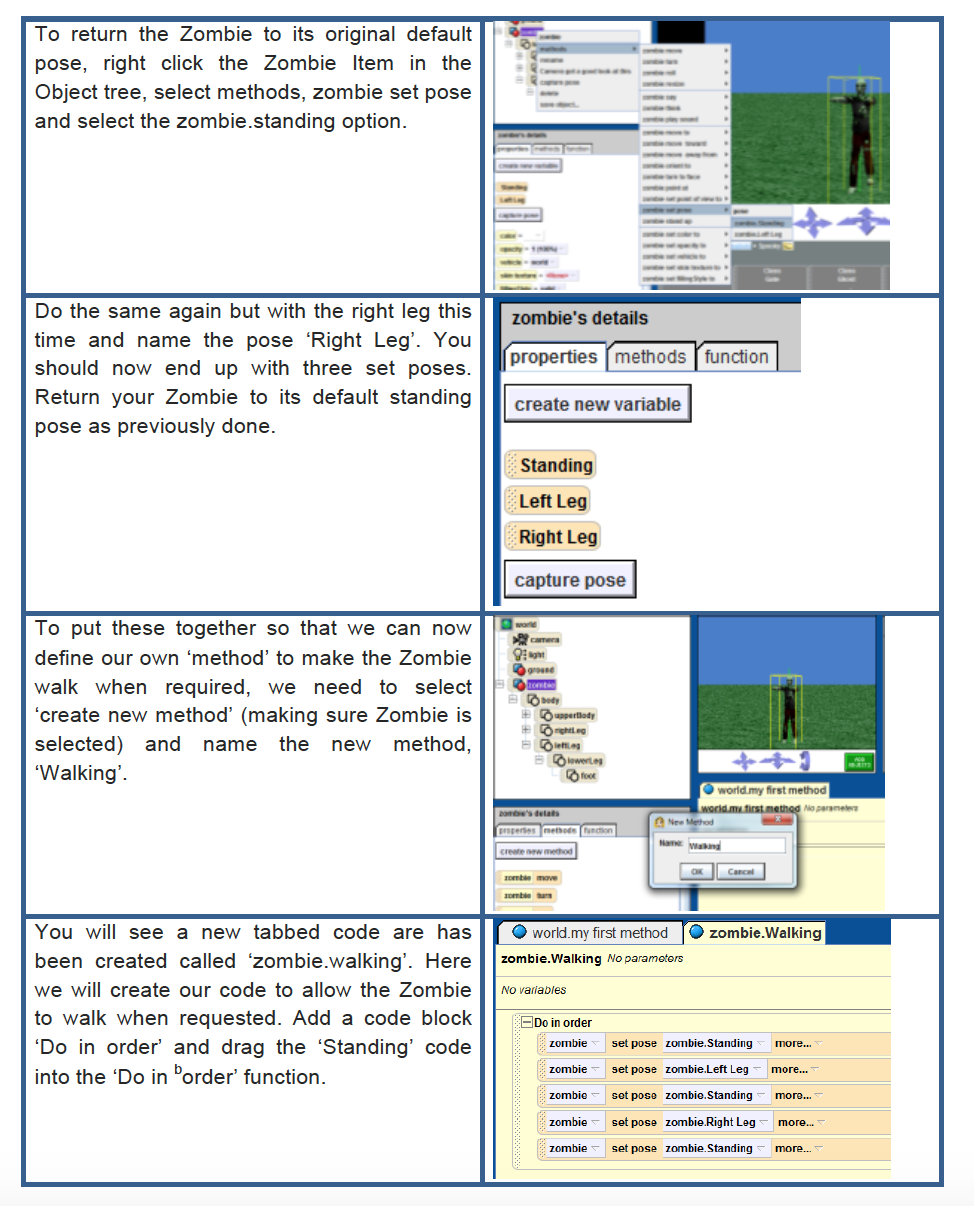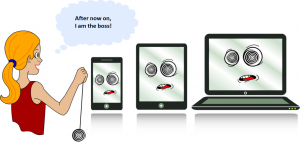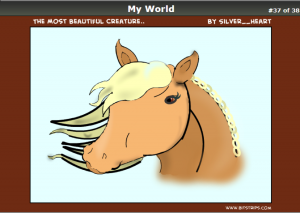Using the educational Platform Moodle for e-learning
by Boris Vidovic and Sandra Vetma
Listen up, children! I will ask you a question now: Is it more enjoyable, easier, and better to learn with or without the help of a computer? Yes, with the help of the computer. Do all of you like working with the computers? Yeah. Yeah.
The students in the lower grades of Pujanke Elementary School in Split are in high spirits, full of energy and natural interest in the unknown which surrounds them. They like school breaks and playing very much in the same way as their peers do in other Croatian schools. The pupils of the third grade group A, guided by their teacher and mentor Sandra Vetma, appear more mature and more motivated for learning than their peers in other groups. They are fond of discussing many issues with their peers, teachers and adults. It is obvious that they are more informed than their peers, and occasionally more than some of the adults. What make this group of pupils so special in comparison with the peers? We asked the school principal Mr. Boris Vidovic.
These kids have been using the educational Platform Moodle for e-learning for more than a year. Upon the introduction of the Croatian National Educational Standards (CNES) in all Croatian schools in the school academic year 2006/07, the teachers were given great freedom for introducing modern theories of learning and teaching. The goal of the CNES is to transform the old, traditional way of teaching which was characterized by the dominant role of an omniscient teacher, and passive students accustomed to listen to the teacher into a new modern way of teaching. In the old methodology the students were asked to memorise lots of facts for a good grade. In the new, modern, decentralized school the teacher is a mentor and coordinator of many types of instruction, and the pupil becomes the most important active link in the chain of learning and comprehension. The frontal style teaching is no longer the only method of school work, but rather a collaborative construction of knowledge by all members of the group or team on an assigned project prevails. Through this style of teaching, learning is not limited to classroom instruction, but also outdoors: in real life. 
The introduction of e-learning for the young students is the goal of the Croatian National Education Standard par excellence.
We use Moodle in order to work in an efficient way, to get quality assurance, and to realise some principals of the CNES which are being discussed widely both in education circles and in public. Currently, the kids learn how to cooperate by working collaboratively on a project. They think it is fun to play and work at home in this way. In reality, they learn a lot through work. They do not take it as an obligatory assignment. They work with joy, even at weekends. They have online action plans knowing in advance what subjects and contents they are supposed to do data research. They have really surprised me because they often bring a lot of material to class which we discuss before we start a new lesson.
It should be noted that the CNES originated from the European strategy and vision of education on how to create a knowledge based society: the engine of the economic growth of Europe, in which every individual has to master core and creative competencies which are decisive for a successful life in the New Europe. They signify more than knowledge and skills. They are characterized by flexibility, entrepreneurship and taking one`s own responsibility. Not only is flexibility expected by individuals, but innovation, creativity, self-regulation and internal motivation. Social maturity is also expected: it helps in preventing social pressure, taking different attitudes, making independent judgments and taking responsibility for one`s own behaviour. However, it is of the utmost importance to know how to develop reflection, using meta-cognitive skills, creative skills, and taking a critical stand. It is also important for an individual to know how he or she formulates their experiences, including thinking, feelings and social  relationships.
relationships.
I enjoy making PowerPoint presentations on the computer.
The life of an eight year old student nowadays is in striking contrast with that of an eight year old that lived twenty years ago due to the great influence of digital technology in everyday life, including education. In the past students learned alone absorbing one bit of information after another, clearly distinguishing a boundary between learning and play. The students of modern times have developed their abilities tremendously to receive more information by doing many things simultaneously. When they do their homework on their computers, they simultaneously listen to music with an iPod, watch video clips and chat via Skype.
I practice maths with the help of the computer at home. I find interesting interactive games searching on Google. I give a ring to my friends with my mobile phone and we start playing games online. There is a website where we can practice addition, division and multiplication over and over again until we master them.
The modern student learns intuitively, jumping backwards and forwards, in a nonlinear way. He likes collaborative learning and takes an active lead in the group or team in solving problem based projects or doing research. He finds the Old School boring because he receives information only from the teacher or from a textbook. He attends school as he is forced to. He cannot imagine the New School without the use of a computer which motivates him and empowers him. The computer allows for a high dynamic and interactive multiple communication, different ways of searching for information and constructing knowledge in a collaborative way by a group or team. The help of a teacher mentor is, of course, at the tip of his finger.
I exchange emails with my friends and the teacher. I`ve chatted with all my friends.
The new epistemology of e-learning in the New School is more versatile and of superior quality, than that of the Old School in which uniformed behaviorist patterns prevailed and creativity was prevented.
 For these reasons we have introduced e-learning in our school for the youngest students. This type of learning suits the character traits of the young who, without prejudice, accept new digital technologies, in contrast with the mature people who are afraid – according to their words – of these perishable novelties. E-learning contributes in a concrete way by creating a new culture of learning in schools.
For these reasons we have introduced e-learning in our school for the youngest students. This type of learning suits the character traits of the young who, without prejudice, accept new digital technologies, in contrast with the mature people who are afraid – according to their words – of these perishable novelties. E-learning contributes in a concrete way by creating a new culture of learning in schools.
These schools become community centres of learning, not only for pupils, but also for teachers, parents and other citizens interested in lifelong learning. E-learning enhances quality assurance through obtaining learning outputs by sharpening various core competences described as quality indicators which have recently been systematically measured by external and internal evaluation to assess the overall performance of schools.
The very act of introducing e-learning was creative and enterprising. The school principal Boris Vidovic and teacher mentor Sandra Vetma procured 10,000 Euros from Croatian Telecom for buying the schools professional equipment. They also designed the strategy and vision for the development of e-learning in our school, provided support to pupils, teachers and parents, and started creating objects of learning. The technical information science assistance was provided from the Faculty of Electrical Engineering, Mechanical Engineering and Naval Architecture and the University of Split. The only problem they face is the lack of the new methodologies for using certain resources and activities which Moodle offers for effective e-learning.
E-learning makes the instruction preparation for teachers, pupils and parents markedly easy. Whilst the Old School action plans were known only to the teachers who kept them in some drawers outside of the scope of public attention, today the actions plans are being prepared every month, collaboratively by all of the teachers. They trace correlation and integration connectedness in all contents and activities with the purpose that the students can better understand the different subjects from all angles and points of view in order to improve thinking, analyzing, synthesizing and making conclusions. The integrated days and outdoor instruction are also planned in this way too. Plans are also expected to be done by drawing mind maps. This kind of planning is easily done electronically in Moodle so that the students and parents can see them and give comments and recommendations. This aids in the refinement of learning by opinion exchanging in the `Forum for the parents`. Moreover, Moodle has a resource called the Calendar where all important upcoming events and activities are announced on a monthly basis.
Even the daily preparation for the classroom becomes more simple and easy. The teacher is able to do the work on a computer and then show daily tasks to the students using an LCD projector, thus reducing the use of chalk and paper.
To develop the lateral thinking the students can easily draw mind maps on the computer.
The students have computers in their classroom which they use every day for e-learning their various school subjects. They do not have a special subject called Information Science or ICT. They do not need to go to the computer lab, either. They practice ICT skills intuitively in their everyday work at school and at home. The immediate feedback which the pupils obtain, strongly motivates them since they know if they have answered the questions correctly or they are in need of additional practice.
The parents can monitor their child`s work and progress either from home or from work if they are online. They can see how long their child has spent in learning and how many times they have tried to solve certain tasks.
The students especially like communicating via the Chat room. They can, not only talk amongst themselves, but are also able to talk with their teacher and principal on Saturdays and Sundays from 7 to 8 pm. The teacher or principal can take this opportunity to ask the pupils what was good and bad in the previous week as far as the learning is concerned. They usually give them an assignment. For instance: who is Ivan Mestrovic? The kids should search for information about his life and work using the Internet. Their teacher Sandra Vetma also sets tasks within the resource Tasks, which should be completed within a set time limit. The finished work are then graded.
I chatted with the teacher, my friend Filip, Marko and with the principal.
When the kids do mini research projects using the search engines and children`s data bases, they in fact get to know the first elements of research work which seems to them as if it is play. They spend hours online searching for some information which they use to lead a discussion amongst them by using the Forum feature. They discuss who has found certain facts and whose information is more accurate. Reflecting about the findings stimulates their mental processes.
I’m Tina. I’ve written a story on the computer. I found images on the Internet. I opened the PowerPoint and inserted the story and images, bound them together and then printed it.
The kids are fond of doing their homework using the PowerPoint format. Some of them insert dynamic images which they have downloaded from certain web sites to embellish their tasks.
I downloaded many animations. It took us at least 4 hours. I downloaded them. I navigated to other sites.
A wish for aesthetic embellishment of their e-works, shows that the brains of the young digital Homo Sapiens function using both hemispheres simultaneously: from the one in charge for abstract-scientific to the other in charge for language-artistic processes. This is the way that opens creativity: combining science and arts into one creative whole which has been recently named cross-pollination or cross-fertilization on which creative cultural industries are based. This shows that the kids are all heading in a good direction which leads them to science and the arts applied in the new environment.
E-learning greatly involves the parents as the crucial educational factors in the process of education. While the parents used to come to the Old School only a few times a year, nowadays they can monitor daily what their kids do because they are given privileges by the Moodle administrator to watch all their activities, including grades of their respective children. The parents frequently discuss among themselves using the Forum, and with the teacher and the principal.
This is my room where I learn using the computer, doing maths, write stories and search various other things.
Last year he started using this electronic platform. I`ve noticed he has tremendously improved himself. Before, his only contact with the computer was playing the games, but now he can do serious tasks. He is interested in many things, he learns via the Chat which allows communication with the teacher, and with his friends from his class. They exchange various addresses as to where they may find different data which is needed for in and out of school activities.
Here`s the mom. What will she say? Is the use of the computer a complete waste of time? What do you say?
Definitely not! When the kids are online and connected to the electronic platform Moodle, the kids and the parents can see the classroom action plan for the upcoming month, for all the subjects and activities which are announced so the kids can be prepared in advance. We know when the integrated days are planned, learning, field instruction. This means that every one can be informed: the kids and their parents. A communication is also possible between the teacher and the parents. You do not need to wait for the regular consultation time once a week. If a parent has an urgent question, he can easily ask the teacher for advice, and be informed about school and instruction or about his own child.
We still remember when everyone was watching TV; the computers started to be widely used not a long time ago; nowadays mobile phones are in use. This is all inevitable. It will be used more and more, but I think that there is no going back. The sooner the children start using it, then their communication over the Internet will help them to learn faster and better, and this is the goal, isn`t it? This is a different kind of communication. We see that the kids accept it much faster than us, the older people, and they need less time to master it.
The partnership of the school with the parents and the local community creates a positive atmosphere for cooperative work. It promotes lifelong learning and galvanizes creative forces in the students. It establishes the school as a community of learners. In the broader global context it is the place of free flow of information, where different forms of collaboration exist, and where the sharing of knowledge and work – in real time – without regard to geography, distance and language take place. This is in addition to the asynchronous learning and professional development.
E-learning is only a project in Croatia for the time being. There is no doubt that it will become part of learning at school and at home very soon.
If someone took these computers, it would be very difficult and ugly for all of us. We will be working without any sense. It would be much harder to learn without the computers. It would be much harder to work without the computer. I always visit the children`s site Pujanke and spend a lot of in chatting with my friends.
I`m Irena. I think that the computer helps me a lot in learning.
For me it is better to learn with the computer than only with the book because it is more fun.
I`m Ela. It is more easier to learn with computer than from the book. From the computer we find more than in the book. It is enjoyable: It is nice to learn with the computer.
If today’s students enter the labour market in 15 years without developed ICT competencies and remain unused to e-learning, they will be lost individuals, deprived of the tremendous educational potential which e-learning offers. The people who want to stop the wave of technological progress solely based on the grounds of their own complacency, will mutilate the kids not to be full-fledged and respected citizen of the New Europe and the New World with the high degree of education and required competencies. They must be aware that all their attempts of retaining the petrified vertical structures of the Old World will be swept away with the unstoppable horizontal digital processes such as: open-sourcing, out-sourcing, in-sourcing, off-shoring, supply-chaining, in-forming mobile and work flow software which gains the power of a typhoon on account of converging and collaborating of these processes. This force crushes all traditional organizations – including schools and universities, firms, consortiums and the national boundaries enabling users to have a great efficiency and high quality.
Schools should be thoroughly designed and a new organization conceived based on e-learning.
It is beyond any doubt that in tomorrow`s digital world, every work, learning, amusement and play will be conducted with the aid of a computer, especially with the advent of quantum computers.
We believe that our project of e-learning will not remain a dry twig and dry flower on the Croatian education tree, but rather that our labor will bear a thousand flowers on the tree of Croatian e-learning, which symbolize New Schools.
I`m Ivan, I`ve done a PowerPoint presentation with the story named: The Brook.
We must glue some images. I downloaded the images from the Internet at home.
The advantages of using Moodle are for both the students and parents because every month the parents and the students can see the action plan for the current month. They can see all the subjects which will be taught, the integration days, and out-field instruction.