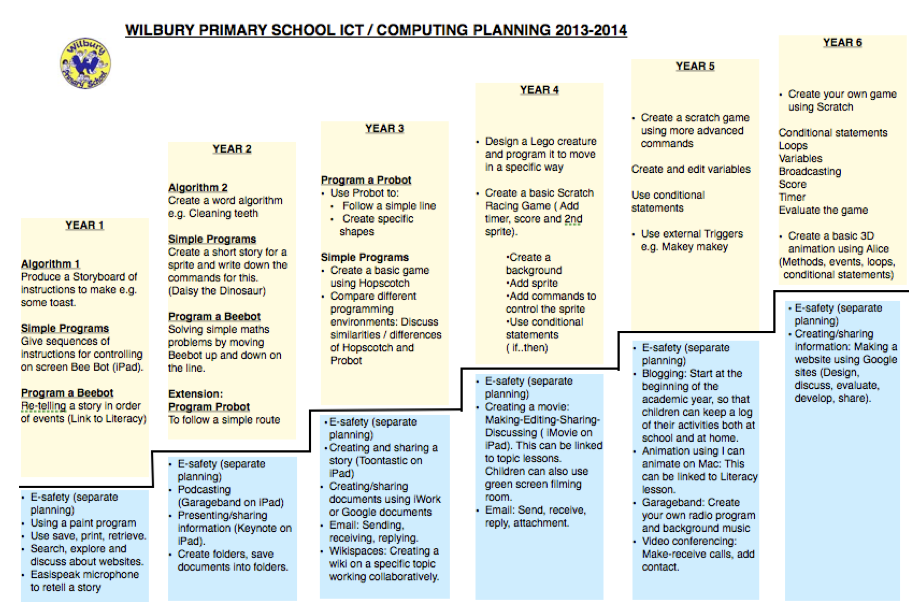by Yasemin Allsop, ICT Coordinator, Wilbury Primary School
Looking at recent articles online, It wouldn’t be wrong to suggest that the new Computing Curriculum has definitely received an incredible amount of attention from both educators and industry leaders. Interestingly, I have been receiving so many emails from teachers around the country, asking me questions related to the implementation of these changes into their school curricula, and they are not necessarily in the same context. What this means is, the starting point for schools will be very different for teaching the new computing curriculum, as they face different issues. Schools, even within the same local area have such different experiences of using technology for teaching and learning, it is very correct to suggest that their previous experiences will surely affect the way the new computing curriculum is adapted. If we add the variances of infrastructure and the approach of leadership in the school, which are very important parts of this change process, you can see that we need to have a very clear plan to complete this transformation. It won’t be happening by just getting a scheme and trying to teach without setting the main principles according to the needs of the learners and teachers.
So, what is the main idea that we need to focus on? Miles Berry’s short sentence in one of our Twitter discussions answers this question in a very simple and clear way. He described the move from ICT to computing as;
“Computing is the new ICT. More to computing than CS; more to CS than coding; more to coding than Scratch.”
I think this one sentence perfectly clarifies the misconceptions around the new computing curriculum. Recently, there are so many articles and items of news focused on programming, people have started to think that the new curriculum is all about coding and nothing else. This is very dangerous, as it may result in ignoring the main elements of computing which includes digital literacy, computer science, Information technology and E-safety.Then again, limiting computer science to only coding activities and coding to the use of Scratch; although I love it, will make us miss a very important opportunity to support learners to develop higher level critical thinking and problem solving skills which are the foundation to learning in any area, both at school and outside. I won’t be explaining the elements of the new Computing Curriculum here, as there are so many very good examples already available online, however, I will share a few tips which I have found to be very useful when making sense of these changes and getting ready to teach them.
HOW SHOULD WE BEGIN?
Although it is really difficult to summarise our journey of getting ready to teach the new computing curriculum in a few sentences, I will try to share a few tips that might be useful as a starting point.
PLANNING. Keep your planning, simple and jargon free. Start with working on basic-draft planning with your students and colleagues.
Involve school leaders, teachers and learners in both the design of the planning and also the ways of teaching them. Make sure that your planning clearly shows progression across the age groups and your school has the infrastructure to meet the technical requirements. Do not file your planning document, it is not your P60. Turn it into a working document by evaluatingand re-developing the content with your learners, so that it will be relevant to their needs and interests. If you get stuck, or just want to find out how others are doing, have a look at the resources people are sharing on the internet, join forums and discussions. CAS has forums for both primary and secondary stages where, you will always get help from enthusiastic members. There is also a resources section for people to share teaching materials, which I have found to be invaluable. We don’t need to re-invent the wheel, we just need to develop our own by looking at the examples already created.
LEARNING SPACE. Every part of your classroom is a learning space, so use it. In my experience, by confining children to sit in certain places and limiting their movements within the classroom, also limits their thinking and freedom to learn. When they feel comfortable and free to move and interact with other learners, the space turns from a static-controlled environment into a dynamic lab. This enables them to explore, discuss ideas actively both independently or with others which, provides in depth learning experience. Having control of their own learning experience, empowers students to learn. It is also a great opportunity for teachers to stay in the background and spend time not just observing children to evaluate their learning, but also gaining an insight into how they learn, which will be very useful when designing and evaluating activities.
PEDAGOGY. We may think that, if we give children a digital tool; tablet, laptop, PC etc and ask them to make their own digital game, they will all just get on with it and enjoy it. This may be true for some, but not for every learner. I know we are fed up with hearing the word ‘differentiation’, however this is still a very vital part of teaching. We need to be aware that from blogging to coding, for all the activities that involve the use of technology require certain skills to be used. The learners in our class will have different level cognitive resources but also language skills thus, their ability to accomplish the task will be varied. Some will engage with the activity, but some will be lost. It will be the job of the teacher to guide the children to reflect upon their learning by helping them to develop their metacognitive skills when they are stuck at any stage of the task. This means, teachers need to be aware of the strategies to manifest the desired outcomes and have knowledge of the learning approaches that work well when teaching with technology.
CONSTANT TRAINING. As learners, teachers will have not just different experiences of technology, but also approaches to teaching and learning. We can’t expect quality teaching without providing teachers with quality training. When I say training, I am not talking about one off INSET, but rather regular constant workshops where teachers will have the chance to experiment with tools, share ideas with their colleagues and even have discussions with learners around lessons before planning. They need to understand not only the mechanics of the tool but at the same time the strategies to use with which to manifest the desired outcome. Of course, the main aim should be, engaging learners and providing in-depth learning experiences. Most importantly learning to learn with learners is the best way of connecting them with learning and also keeping up to date with the constant changes. So having sessions to just sit and play with students is a must for learning in the digital age.
When we started to plan our Computing Scheme at Wilbury, we first looked at the resources available, then had discussions with our teachers and students. It is still a working document, as our ideas and the tools that we use are constantly evolving. We have designed a one page simple planning guide to help teachers and learners to see the progression, as it is very important to know the learners starting point and where we are trying to move them onto. We then created detailed planning with cross-curricular links.
I have organised a few staff meetings on the new curriculum to share the changes with my colleagues. We also had practical sessions organised by our digital leaders. I think allowing learners and teachers to explore the tools together moves learning to a different dimension. As learners and teachers become actively involved in designing and deciding activities, learning becomes more relevant to both of them which, makes learning a more fun and positive experience. So, just sit down and have a chat with your students. You will be amazed at how much they know. I have to admit I learned more with them, then researching on the Internet.
USEFUL WEBSITES
- A guide for primary Teachers by CAS and Naace.
http://www.computingatschool.org.uk/data/uploads/CASPrimaryComputing.pdf
- Very well organised website with brilliant resources for teaching Computing Science, by Phil Bagge, CAS Regional Coordinator and CAS Primary Computing Master Teacher
- Really good website for planning resources and activity ideas. I love the powerpoint for introducing the new computing curriculum to staff.
http://primarycomputing.co.uk/
In conclusion, although there is still confusion around the elements of the new computing curriculum, thanks to organisations such as CAS, Universities and many enthusiastic individuals, I think schools have a good support network available to prepare themselves for teaching the new curriculum. Of course, this is only possible if the leadership team see the impacts of skills developed through computing activities on students learning in the whole and support teachers who are trying to lay the foundations for the new computing curriculum.