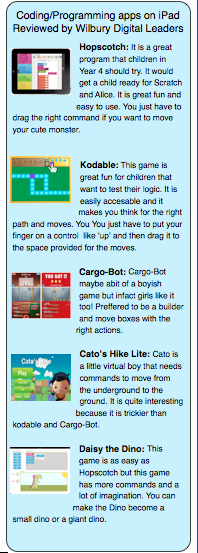For many teachers ICT is not a subject that they welcome. As P.E. coordinator I’ve come to realize P.E. is also a subject that some people “shy” away from (to put it nicely!) Like ICT, it’s a subject where control can be very easily lost, as with so much exciting equipment the lesson, if not handled correctly, can descend into mayhem! Also with P.E. there is the added fear that a child could do a serious injury, despite trying to wrap them up in cotton wool! So when faced with incorporating the two subjects, even the more experienced teacher may shiver in trepidation. However ICT in P.E is in fact a gift from the heavens as it can be used to enhance and improve lessons and even leave the teacher free to concentrate on behaviour management whilst modern technology takes over some of the teaching! How to throw a javelin? How to correctly hold a hockey stick? Questions that can be somewhat embarrassing to ask colleagues who all seem to know the ins and outs of a sporting encyclopedia! How can you teach something that you’re not even sure about yourself? YOUTUBE! The creators of Youtube must be pure saints for allowing us the world of sport at our finger tips! Literally! The only hassle now is which video to choose and making sure you have censored it beforehand! Dance workout programs are becoming part of many people’s usual exercise regime, so making them a part of school life is just the obvious step! Dance is a strand of P.E that many people struggle with so a program that breaks down those tricky dance steps not only does the hard work for you, but also allows the teacher to stand inconspicuously at the back of the room, ensuring all of the children are participating and behaving, as well as practicing their weekend dance moves! Win Win!ICT can also be used not just in the teaching aspect, but assessing children’s routines and skills. A quick recording using the ever trustful flip cameras and not only have you and your class instantly created a tool to help you improve and critique sporting performances but you have also created your own youtube style video to teach others across the school. The children love to see themselves on the big screen (Interactive whiteboard to me and you) and it’s a terrific source of evidence for their achievements! So even the more anxious teacher should not feel nervous when it comes to the dreaded duo. In fact, if used wisely, P.E. and ICT can be combined to create a fun, memorable lesson enjoyed by all (especially the teacher!) .
Visit http://gettechnofit.weebly.com/index.html to find out about ideas of Wilbury Children on keeping fit using technology.