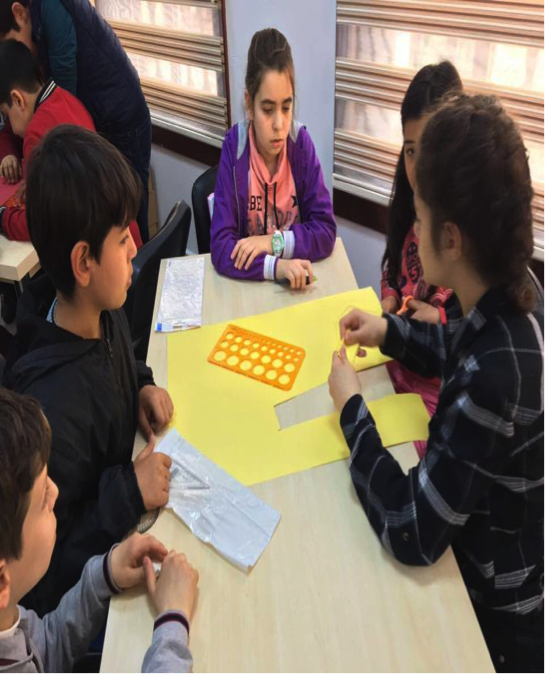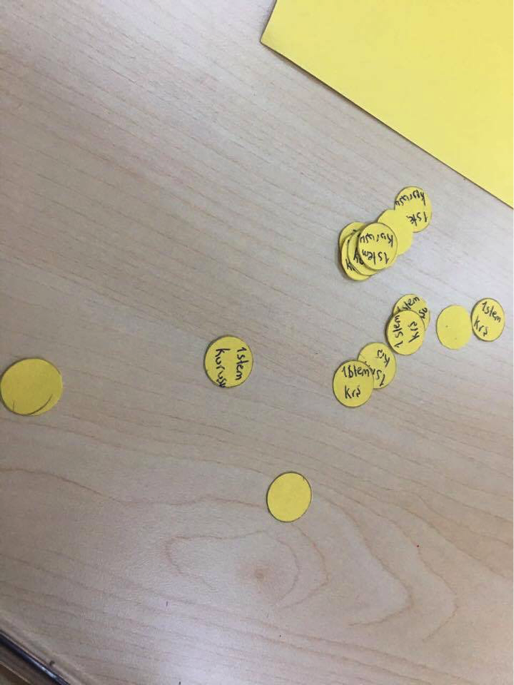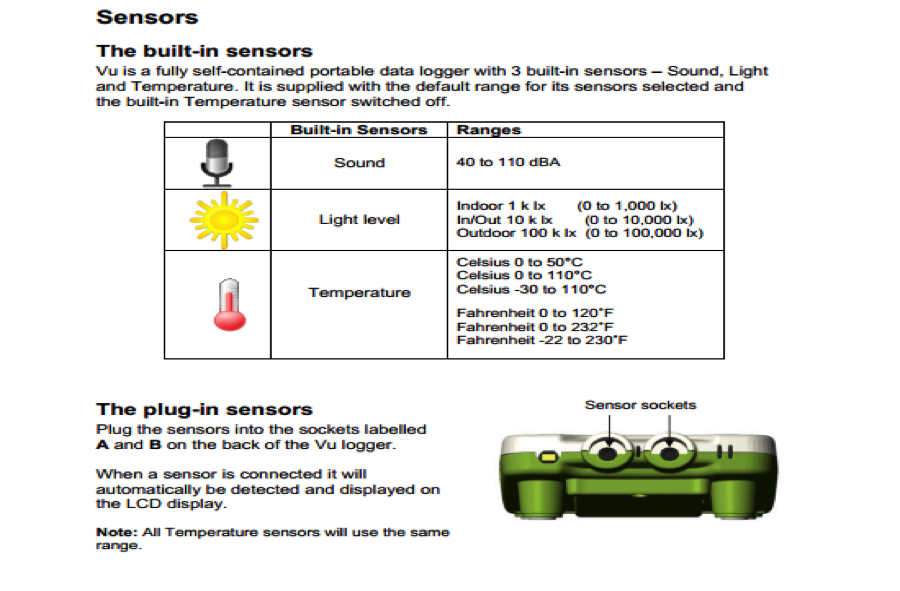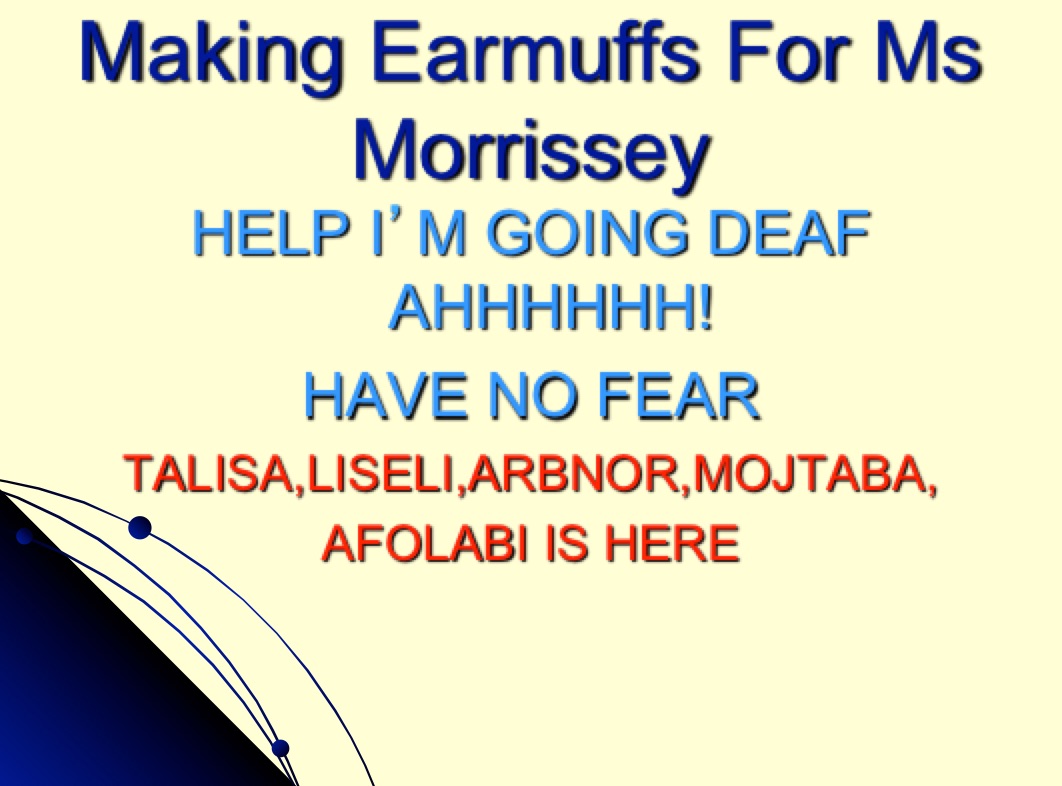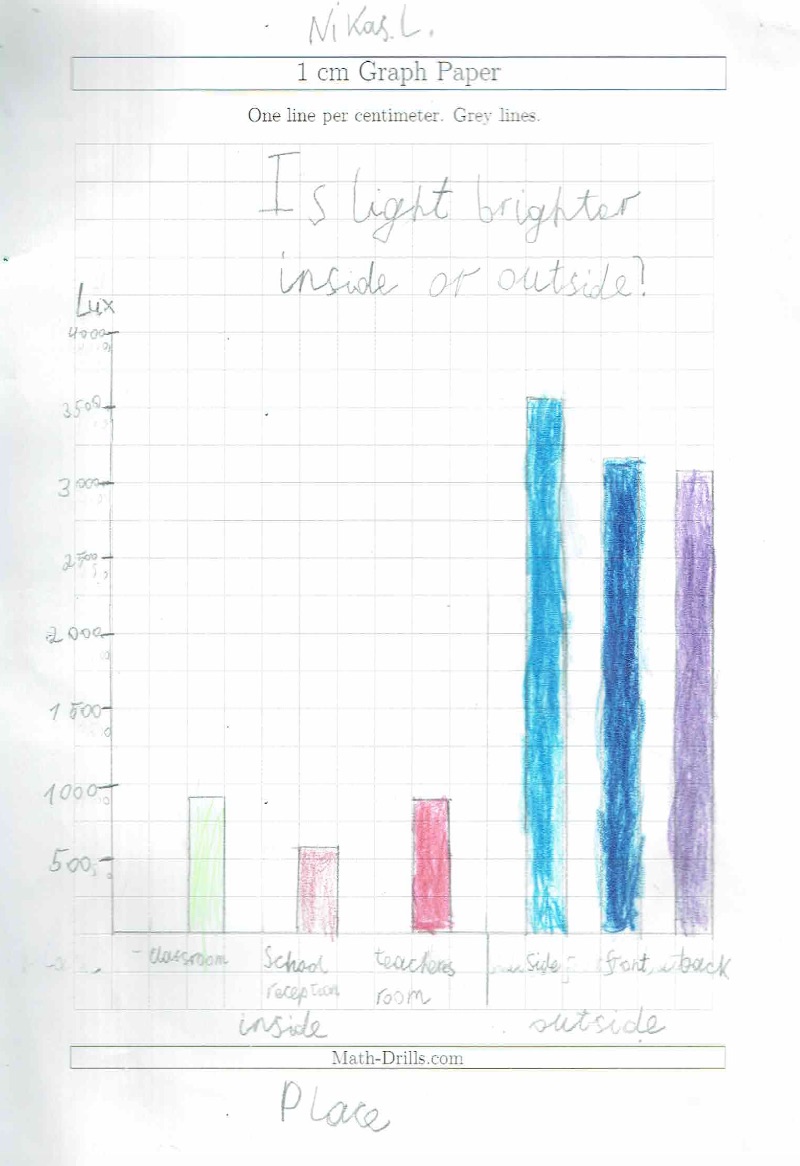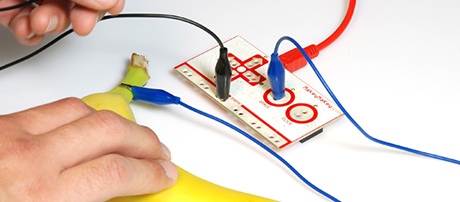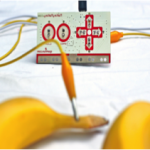by Yasemin Allsop
Senior Lecturer Computing Education at Roehampton University, UK
What is constructivism?
Constructivism is a learning theory that focuses on knowledge and explores how people learn. It suggests that people construct meaning through their interactions and experiences in social environments (Manus 1960). It also stresses the importance of prior knowledge in learning and how previous experiences shape subsequent actions. Learning therefore is all about learners adjusting their mental model to accommodate new experiences.
One of the key elements of the constructivist theory of learning suggests that children learn by doing. Children construct new knowledge about the physical and social worlds in which they live through playful interaction with objects and people. Children do not need to be forced to learn; they are motivated by their own desire to make sense of their world (Piaget, 1970; Piaget and Inhelder, 1969). According to Piaget, children learn when they are actively involved in the process (Slavin, 1994). The teacher’s role in traditional classrooms is seen as the sole giver of knowledge and the student’s role is that of a passive receiver. The constructivist approach encourages children to take an active part in learning by using their ideas and interests to drive the learning process. The role of the teacher in this model is to support children when they need it and guiding them to take control of their self-directed learning experiences (Ringstaff, Sandholtz and Dwyer, 1991).
Research has shown that children learn when they design and create things, especially when things are relevant to them (Resnick, 2002). The following questions will be reviewed in this article. Can children design and create using technology tools and learn in the process? Can technology become a dynamic part of the constructivist learning environment when children use technology to develop new ideas and meanings?
The theoretical bases of constructivist explanations of learning
Constructivism was championed by John Dewey (1938) and Jean Piaget (1970) developed the theory in the context of child development, and Vygotsky who introduced the social and cultural influences on learning and their role in the construction of knowledge.
Dewey (1938) suggested that knowledge occurs only from situations in which learners have to draw them out of meaningful experiences. These situations have to be integrated into a social context, such as a classroom, where students can take part in engaging activities and form a community of learners who construct their knowledge together. He stresses the importance of context in learning for the learner and the opportunities to apply the concepts that they are trying to learn.
Piaget(1970) explained the learning process by schemas. According to Piaget (1970) a schema is an organized pattern or thought that is used to adapt or explain new experiences. He proposed three schemas:
- Assimilation: Placing new information into schemas
- Accommodation: Transforming existing schemas or creating new ones
- Equilibrium – seeking cognitive stability through assimilation and accommodation
He suggested four sequential stages of psychological development: the sensorimotor stage (birth to age 2), the preoperational stage (ages 2 to 7), the concrete-operational stage (7 to 11-12) and the formal-operational stage (ages 11-12 and beyond).
His theory of learning is based on discovery; in other words learning through play and experimenting.
According to Bruner, learning is an active process where learners construct new knowledge based upon their previous experiences. The instructor should encourage learners to discover the information by themselves. Children are likely to remember what they have learned if they discover the knowledge on their own. Bruner developed three stages of representation, which are enactive, iconic, and symbolic.
Enactive stage: In this stage the child experiences the world largely in the form of motor responses. Students may be able to complete a physical task better than a descriptive task.
Iconic stage: knowledge is stored in the form of visual images. When presented with new information, it is sometimes more helpful to people who are in the iconic stage of representation to have a diagram in order to visualize the concepts being taught.
Symbolic stage: knowledge is mostly in the form of symbols. Mathematical symbols possess meanings in mathematics and language. The symbol x and _ both mean multiply but can also have a different meaning in another discipline such as language.
Vygosky’s constructivism (1978) is known as social constructivism because he stressed the importance of social context and culture within the learning process. He described learning as a collaborative activity and explained the significance the role of history and the social environment bear in acquiring new knowledge. Learning takes place when the children interact with the social environment and internalize their experience. Vygotsky (1978) suggests that cognitive development is limited to a certain range at a particular age. However, with the help of social interaction, such as assistance from a tutor, students can understand concepts that they cannot know on their own (Fountain magazine, 2004)
A final theoretical approach can be found in Seymour Papert’s notion of constructionism. As Papert argued (1991), the notion of constructionism “shares contructivism’s view of learning as “building knowledge structures” through progressive internalization of actions… It then adds the idea that this happens especially felicitously in a context where the learner is consciously engaged in constructing a public entity, whether it’s a sand castle on the beach or a theory of the universe (Papert, 1991).
Papert (1991) describes learning as a reconstruction rather than as a transmission of knowledge. He suggests that learning is about teaching children to do something instead of teaching them about something such as teaching them to be mathematicians rather than teaching about mathematics. He emphasised the importance of children drawing their own conclusions through active experiments. He sees the teachers’ role in learning as to create conditions for invention rather than providing ready-made knowledge.
He thought that the computer’s role is to be used as a tool for the mind and ‘idea processor’. He developed Logo language as a tool to improve the way that children think and solve problems. He suggested that this tool provided opportunities for learners to experience collaboration, visualisation, simulation and programming. ‘He created ‘Logo Turtle’; a small robot was developed for children to use it to solve problems. He insisted that use of simple program like Logo language can strengthen children’s ability to learn knowledge.
He suggests that schools are well behind the rapidly changing society which is deeply shaped by changes in technology. By not keeping up with new technologies, students see school and the curriculum that it offers as irrelevant to their life; this may affect their attitude towards learning and schools as institutions. As a result of this, they may not develop these skills as they would be expected.
Principals of Constructivist theory – the changing nature of the learner, instructor, learning process, context and classroom
The learner within the constructivist approach is seen as a unique, complex individual who has unique needs and backgrounds. The background and previous experiences of the learner shapes the knowledge that the learner designs and discovers in learning process (Wertschs, 1997). The learners are active participants and construct new knowledge and understanding through their experiences and interactions with others (Glasersfeld, 1989). The interests, values and background of the learner are seen as an important part of learning because they engage the learner with the learning process.
According to constructivist theory, the role of the teacher is to provide learners with opportunities and experiences to learn. They take the role of facilitators which helps learners to gain their own understanding of knowledge (Bauersfeld, 1995). The main goal of the facilitator is to generate a change in the learner’s cognitive structure or way of understanding and organizing the world. Instead of direct teaching, facilitator supports and guides learners to reach their own conclusions. They provide learners with a learning environment which will support and challenge their thinking (De Vesta 1987). They aim to give learners ownership of their own learning process so that they will be effective thinkers.
Social constructivism sees the process of learning as an active social process. In his theory social constructivist Vygotsky talks about “Zone of Proximal Development” which simply means that the distance between the learners actual development level and their level of potential development (Learning under adult guidance or collaboratively with peers) (Vygotsky 1978). He observed that when children were tested on tasks on their own, they didn’t do as well as when they were working collaboratively with an adult, even though an adult was teaching them how to perform the task. The process of engaging with an adult, enabled children to clarify their line of thinking or performance therefore making their learning more effective. For Vygotsky therefore, the social interaction was central to learning and development.
Other constructivist scholars agree that individuals understand meanings through their interactions with others and physical world they live in which means that knowledge is socially and culturally constructed by people (Ernest 1991; Prawat and Floden 1994).
Another main principal of social constructivist view is the two way interaction between the learner and instructor where both are equally involved in learning from each other (Holt and Willard-Holt 2000). This dynamic interaction gives the learner the opportunity to compare their understanding of knowledge with their instructor and peers to enrich their learning.
Constructivist theory suggests that learning is contextual. Children learn new knowledge when it is relevant to them, to their lives and when they can use their previous knowledge to gain new experiences. Children cannot learn when what they learn is isolated and abstract from their lives. One of the most important contexts for learning, is of course, the classroom. In a constructivist classroom the teacher’s role is to act as a facilitator. They guide the students, provide scaffolding, and support them to achieve their greatest potential. In other words help learners to extend their zone of proximal development. In order to accomplish this task they assess each learner individually. They encourage students to develop cognitive skills such as reflective thinking and problem solving. Learners are motivated to learn independently and discover the knowledge for themselves.
In a constructivist classroom the learner’s role is to take responsibility for their learning and design new methods to learn. The learners are actively involved in the learning process and they learn to question both what they learn and how they learn.
A comparison of the differences between the traditional and the constructivist classroom by Brooks & Brooks (1993) clearly shows the importance of designing a constructivist classroom.
| Traditional Classroom Students primarily work alone. |
Constructivist Classroom Students primarily work in groups. |
| The curriculum is presented part to whole, with an emphasis on basic skills. |
The curriculum is presented whole to part with emphasis on the big concept. |
| Strict adherence to a fixed curriculum is highly valued. |
The pursuit of student questions is highly valued. |
| Curricular activities rely heavily on textbooks and workbooks of data and manipulative materials. |
Curricular activities rely heavily on primary sources. |
| Students are viewed as “blank slates” onto which information is etched by the teacher. |
Students are viewed as thinkers with emerging theories about the world.(cognitive apprentices) |
| Teachers generally behave in a didactic manner, disseminating information to students. |
Teachers generally behave in an interactive manner mediating the environment for students. |
| Teachers seek the correct answers to validate student lessons. |
Teachers seek the student’s point of view in order to understand student learning for use in subsequent conceptions. |
| Assessment of student learning is viewed as separate from teaching and occurs almost entirely through testing. |
Assessment of student learning is interwoven with teaching and occurs through teacher observation of students at work and through exhibitions and portfolios. |
The value of constructivism as a framework for technology in education
Some argue that technology can improve learning and create better schools whilst others believe that using technology without a well-designed pedagogical approach can create confusion for the learners and tutors. As a consequence of this, technology might be used as a quick fix to solve long running problems in education which may eventually lead to bigger issues.
Can having an organized systematic approach to use of technology in education be the starting point to establish a long term solution to educational issues?
It is been suggested that there is a very strong link between constructivist theory and technology in education. As an example of this is John Dewey’s view that education can be practiced with the use of technology. Although he didn’t talk much about technology itself, his views of education can be applied to use of technology in education in the 21st Century. Dewey believed that education should not stop in classrooms but extend to life out of school. Children should be able to use the knowledge that they learned in school into their daily lives. Using technology in education will give children the experiences that they wouldn’t be able to get in other ways. For example by using computers and the internet students are able to find, listen and see the information actively instead of sitting and listening to a teacher or trying to find it in a book. Dewey would agree that technology should be used as a tool in education because of its ability to motivate learners to learn.
There have been many studies about the role of technology in enhancing the teaching-learning process in constructivist classrooms such as; Black & McClintock, 1995; Brush & Saye, 2000; Collins, 1991; Duffy & Cunningham, 1996; Richards, 1998. They all agreed on one outcome; – When the constructivist approach is used together with the technology, it has a very positive impact on learning outcomes.
Dwyer, et al. (1991) suggests that Technology is as a powerful tool for constructivism’s main principle that students learn by doing. The constructivist approach works well with technology because it supports collaborative, interactive and student-centered learning. This partnership also has a positive effect on student attitudes because they feel more successful, are motivated to learn and have better self-confidence.
According to Bagley and Hunter (1992), students use more resources, enjoy learning more, develop a wide variety of ideas and advanced reasoning skills when using technology.
By using technology in the constructivist classroom, teachers will engage students with the lesson more actively, work collaboratively and develop more complex thinking skills. Constructivists believe that technology should be used by the students as a tool to explore problem solutions and acquire new information. Once this is done then the learners can apply their own meaning to the new knowledge. The constructivist approach supports child-driven learning and the latest technological developments give children the opportunity to access knowledge instantly which puts them in a position where they are fully in control of which information they can access and how.
Another main principal of constructivist approach is learning collaboratively. Jonassen and others (2003, 9) suggest that «learning and instructional activities should engage and support combinations of active, constructive, intentional, authentic, and cooperative learning. […] Learning activities that represent a combination of these characteristics result in even more meaningful learning than the individual characteristics would in isolation».
The use of technology in education creates an environment where learners work together to help each other to construct new knowledge. Children like talking about their work and strategies. This helps children who may not do very well, who may be developmentally behind, to work with their peers and progress better. They feel that they are included in the learning process instead of feeling alienated by the complexity of the knowledge that teachers traditionally try to teach them directly. This also makes them feel more confident and be less reliant on an adult to learn. Networking also allows children to communicate and collaborate with other students around the globe through E-mail. Chat groups not only let children exchange and share knowledge, but additionally allow teachers to develop themselves further through sharing their lesson plans and teaching strategies with other educators via online communities.
Using technology in the classroom develops a new form of communication where children become a part of the wider community by using search engines, online libraries and joining web based classes. Teaching and learning is not limited to the classroom. With the help of technology, children can visit places, speak to other students, access their work from home and complete it, get instant feedback from their teacher etc. The opportunities are endless. Technology in the constructivist view shifts the structure of the classroom; whole class teaching transforms itself into small group work where children are coached by their teacher, encouraged to take part actively and work collaboratively, thinking both verbally and visually.
Constructivism is simply about questioning, investigating, autonomy and personal expressions of knowledge. Technology allows for investigating, explorations and self-expression. Effective use of technology helps children to be more collaborative, allow them to learn at their own pace.
Using technology to support Constructivist learning such as iEARN and Oracle Thinkquest provides authentic learning experiences for children. They work on projects that are based on issues which are relevant to everyone from around the world that participates. This enables children to experiment with different situations either individually or in groups.
The Apple Classrooms of Tomorrow (Dwyer, 1994) research project shows that children who have been given 2 computers; one to use at school and one at home acquired advanced skills. According to this research, students:
- Explored and represented information dynamically and in many forms.
- Became socially aware and more confident.
- Communicated effectively about complex processes.
- Used technology routinely and appropriately.
- Became independent learners and self-starters.
- Knew their areas of expertise and shared that expertise spontaneously.
- Worked well collaboratively.
- Developed a positive orientation to the future. (Apple Inc, 1995)
Teachers who took part in this project expressed that they became comfortable with the technology and they acted as a mentor rather than lecturers with their students. Their efforts to integrate technology into classroom made them rethink about the way they approached education and creating an environment with opportunities for learning.
Interestingly exploring information, working collaboratively, becoming an independent learner, talking and sharing their knowledge, teachers being mentors; all these outcomes are the bones of the constructivist approach to education. It appears that constructivism and technology are trying to achieve the same outcome.
All of these issues have significant implications for the role of the teacher and student in constructivist views of technology-based learning. It is widely believed, for example, that traditional approaches to education don’t equip teachers with the constructivist skills required to support learners. Teachers need to adapt a new technology based learning model (Dool & Kirschner, 2003) which will enable them to teach students to design and apply strategies for solving problems and develop inquiry based high level thinking skills.
In this perspective of constructivism, teachers must be prepared to provide technology supported learning opportunities to the students. They should be trained to use technology and be aware of how technology can support students’ learning. Both physical and virtual classes must be led by teachers who are equipped with the knowledge and skills to teach incorporating well developed technology skills and correct pedagogical approach.
Technology can support teachers to create a learner-centered environment (Forcier et al, 2005). Teachers who use a constructivist approach to education, value cooperative learning and technology. In this way teachers act as a guide, not the lead, additionally they become a student, learning from the students, just as students become their own teacher as they construct their own knowledge. They also understand that not all students will understand everything in the same way, so through cooperative learning, they engage students in activities which will support them to understand their own thought processes and their peers. They will have opportunities to use and see how others use technology in different ways.
In contrast to the role of the teacher, students are seen to need to use technology in a creative and effective way to seek and analyze information; to solve problems and making decisions; to communicate and collaborate with others. They need to ask and search for the knowledge instead of waiting for the teacher to deliver and construct the new knowledge through their own experience and understanding as a learning outcome.
Advantages and disadvantages of adopting a constructivist approach to technology in education
These views of technology-based learning are seen to have a number of strengths and resonances with contemporary notions of learning. For example, in arguing that learning is built upon what learners already know, the constructivist view promotes customized education instead of following a standardized curriculum. Using computers and the internet learners can now access information anytime, anywhere. This takes the time constraint away so that teachers can spend more time on topics that students are interested in.
There is no doubt that children learn better and enjoy more when they take an active part in learning instead of passive listening. For example telling them about the British Isles will not engage them with the lesson directly, but by allowing them to do research about the British Isles using the Internet will help students to get involved actively in the learning process. This will also help learners develop a better understanding of concepts such as; reasoning, creativity, taking an active part in problem solving, and meaningful technology. By using technology as a tool, learners get directly involved in activities. This helps them to relate the knowledge to their own lives.
Using technology as a tool to teach creates an environment for working in groups. Using different technological tools such as computers, digital cameras and the internet, children can work either as individuals or as a group on different projects. The World Wide Web also removes the problem of physical distance and allows learners to work with peers out of classroom too. Web 2.0 technologies provide learners with cooperative and collaborative learning experiences and encourages learners to actively construct their own learning and meaning.
The constructivist approach promotes higher level thinking skills. Use of technology such as Web 2.0 applications promotes constructivist learning principles in the classrooms. Web 2.0 applications can be seen as ‘intellectual partners’ in the collaborative learning process to promote critical and higher level thinking (Voithofer, 2007). Using graphics, photos, animation and videos, learners can design and complete creative, higher-level tasks. The use of the constructivist approach together with Web 2.0 in the classroom provides learners with a ‘complex laboratory in which to observe, question, practice and validate knowledge’ (Dillon, 2004). Using constructivist pedagogy to support the use of technology encourages learners and teachers to concentrate on how to think and understand rather than memorizing parts of the knowledge.
Use of technology to support lessons motivates learners by accommodating their interests. Using a simple projector and the internet, teachers can take students on a virtual field trip on any subject that interests learners. They also provide virtual simulations of real life experiences which can be integrated as part of the curriculum.
The constructivist approach encourages teachers to design learning activities in an authentic context so that learners will engage with the lessons. The most important outcome is that students learn to question things and apply this skill to finding out more about the world outside of the classroom. If they search for answers to their questions using an online library or encyclopaedia, they can then continue asking questions in other areas after school and use the same Internet search skill that they had developed in the classroom to overcome their curiosity.
In a constructivist classroom, students construct their knowledge. Online technologies can be used to gather, communicate and construct knowledge by pupils according their needs and what they already know. For example by using a CD ROM learners are able to explore and construct information at their own pace. They can also transfer the skills that they have developed in the classroom to outside the classroom and apply it to different situations.
These arguments notwithstanding, it has been argued that there are disadvantages of adopting the constructivist approach with the use of technology in education.
Constructivism suggests that learning should build upon the prior knowledge of students. All the students will have different starting points from which to acquire new knowledge. Customizing activities to every single student may not be achievable as it requires time and staffing.
Another issue that may arise is; implementing learner-centered teaching doesn’t happen overnight. It requires a long-term planning for training educators to understand and practice the constructivist approach in their classroom. The cost of this professional development may not be manageable.
Additionally, the difficulty to assess children’s level in a technology integrated constructivist learning environment can be also seen as a disadvantage. As constructivism encourages learners to start from their prior knowledge and work at their own pace, this means their starting point to acquire new knowledge will be very different as will their progress. Designing a standardized assessment method to assess their learning may not be possible.
From the view point of technology; the rapid and continuous developments in technology might make it difficult for teachers to gain the new skills to use these technologies in the classroom. Again it requires a very well organized systematic continuous teacher training programme to support educators with up do date knowledge and skills.
Conclusions
Technology can make learning better when it is guided by a pedagogy that suggests a well structured, learner-driven curriculum. As suggested by Riel (1990), new tools such as technology don’t suddenly change education. The relationship that the tool offers learners and the collective vision as an outcome of this relationship can define the curriculum which will then shape the learning process.
Technology is widely used by children outside of school, which they readily grasped and made this new tool a part of their life. Schools therefore can take advantage of this by integrating technology into curriculum with the correct pedagogical approach which is constructivism for creating a child-driven, interactive learning process.
There are some important steps to be taken in order to achieve this. Teachers needed to be trained to follow up the rapid changes in technology. But most importantly they need to stop seeing technology as ‘electronic books’ and understand the pedagogical potential of technology. This can be achieved if the teachers are provided with the time and support to familiarise themselves with the new technologies and how to use them in the classroom.
As it can be difficult to use a standardised assessment method in a technology integrated constructivist classroom, educators then will need to develop a new form of assessment method to record children’s progress. One suggestion to this can be creating a portfolio of children’s work. This portfolio can be created and recorded easily by use of Virtual learning Environments. These records of children’s progress in learning will help teachers to evaluate learner’s progress and identity their individual needs. This will have an effect on their planning; as a result they will plan activities according to individual learner’s needs and interests which will motivate the learners to learn.
Technology can only be effective if the learning environment supports changes and new experiments. Only then can technology offer well structured learning concepts that will change the culture of learning in schools. A constructivist approach to learning supports and encourages exploring and investigating new concepts. Therefore not instructional traditional teaching that behaviourist approach supports but constructivist philosophy can be merged together with technology to change the culture of the learning in schools and thus have a dynamic effect on a pupils’ ability to learn. Allowing teachers to control the learning as behaviourist theory suggests, will discourage children working in groups and focusing on facts more than knowledge and an end product. Using technology only as a direct instruction or assessment tool as behaviourist theory implies will not motivate children to learn or gain knowledge but it will make learning irrelevant to their experiences. As an outcome of this students will create a negative attitude toward learning and schools.
In conclusion; if technology is added to a poor practice then the teaching/learning will still be of a poor quality, as the technology will not be able to enhance learning like a magic wand. Having the latest PCs and software in the classroom doesn’t mean that learners will learn better, however, the pedagogical approach that supports and shapes how technology is used in the classrooms will help learners to do better.
References
Ackermann, E. (2001), ‘Piaget’s Constructivism, Papert’s Constructionism:
What’s the difference?’ [Online]. Available at <http://learning.media.mit.edu/content/publications/EA.Piaget%20_%20Papert.pdf>
Apple Inc, (2008), ‘Apple Classrooms of Tomorrow—Today , Learning in the 21st Century’[Online]. Available at <http://ali.apple.com/acot2/global/files/ACOT2_Background.pdf>
Apple Inc, (1995,) ‘Changing the conversation about Teaching, Learning
&Technology: A Report on 10 Years of ACOT Research’ [Online]. Available at http://imet.csus.edu/imet1/baeza/PDF%20Files/Upload/10yr.pdf
Azarmsa, R. (1995), Educational computing: Principals and applications, New jersey: Educational Technology Publications, p.125
Bagley, Carol, & Hunter, Barbara. (1992),’ Restructuring, constructivism, and technology: forging a new relationship’, Educational Technology, 32(7), 22-27.
Bruce, T. (2006), Early Childhood: A Guide for Students, London: Sage Publication
Bruner, J. (1960). The Process of Education. Cambridge, MA: Harvard University Press
Dillon, P. (2004), ‘Trajectories and Tensions in the Theory of Information and Communication Technology in Education’. British Journal of Educational Studies, Vol. 52, No: 2
Dmock, V & Heath, M.(1998), ‘Constructivism and Technology On the Road to Student-Centered Learning’. Tap into Learning, 1(1), 1-8. [Online] Available at <http://www.sedl.org/pubs/tapinto/v1n1.pdf >
Dool, P. C. van den, & Kirschner, P. (2003), ‘Integrating the educative functions of information and communications technology (ICT) in teachers’ and learners’ toolboxes: a reflection on pedagogical benchmarks for ICT in teacher education’. Technology, Pedagogy and Education, Vol.12, No: 1, 161-179. [Online] Available at <http://www.informaworld.com/smpp/content~content=a751265721&db=all>
Dwyer, D , Ringstaff, C & Sandholtz, J (1991), Changes in teachers’ beliefs and
practices in technology-rich classrooms, Educational Leadership, vol.48, No: 8
Dwyer, D (1994), ‘Apple Classrooms of Tomorrow: What We’ve Learned’, Educational Leadership, Vol.51, No: 7 <http://www.ascd.org/publications/educational_leadership/apr94/vol51/num07/Apple_Classrooms_of_Tomorrow@_What_We’ve_Learned.aspx>
Forcier, R., & Descy, D. (2007), The computer as an educational tool: productivity and problem solving. 5th ed. Upper Saddle River, NJ: Prentice Hall
Grennon Brooks, J., & Brooks, M. G. (1993), In search of understanding: The case for constructivist classrooms, Alexandria, VA: ASCD.
Ivers, Karen.S. (2003), A teacher’s guide to using technology in the classroom, Westport, CT: Libraries Unlimited, p.40-41
Jonassen, David H. / Howland, Jane/ Moore, Joi et al. (2003), Learning to Solve Problems with Technology. A Constructivist Perspective, 2. Ed. Upper Saddle River: Pearson Education.
Jonassen, D. (1994), Thinking technology: Toward a constructivist design model. Educational Technology, Vol.34, No: 4
Leadbeater, C. (2008), What’s next? 21 Ideas for 21st Century Learning [Online]
Available at < http://www.innovation-unit.co.uk/images/stories/whats_next_-_21_ideas_final.pdf>
Lin, C.A., Atkin, D,J. (2007), Communication technology and social change: theory and implications, New jersey: Lawrence Erlbaum Associates, p.66
McKenzie, W.(2000), Are You a Techno-Constructivist? [Online] Available at <http://www.educationworld.com/a_tech/tech/tech005.shtml>
Oakley, L. (2004), Cognitive Development. East Sussex: Routledge.
Papert, S. (1985) Different visions of Logo. Computers in the Schools 2(2-3): 3-8. [Online], Available: http://dx.doi.org/10.1300/J025v02n02_02
Papert, S. (1987). A critique of technocentrism in thinking about the school of the future. [Online], Available: http://www.papert.org/articles/ACritiqueofTechnocentrism.html
Papert, S. (1991) Situating constructionism. In I. Harel & S. Papert (Eds.). Constructionism. Norwood, NJ: Ablex Publishing Corporation
Piaget, J. (1954) The construction of reality in the child. New York: Ballantine.
Piaget, J. (1970) Logic and psychology. NY: Basic Books.
Piaget, J., & Inhelder, B. (1969). The psychology of the child. New York: Basic Books, Inc.
Savery, J. R, and Duffy, T. M. (1995). ‘Problem based learning: An instructional model and its constructivist framework’, Educational Technology, Vol.35, No: 5
Vygotsky, S. (1978). Interaction between learning and development. Mind in Society pp. 79-91 [online] Available: http://www.psy.cmu.edu/~siegler/vygotsky78.pdf
 When we look around the World, we see that the importance of STEM learning is mainly understood and valued in developed countries. We need to act quickly and provide our young people with the opportunities to develop STEM skills that will help them with their learning both at school and in life and also with their employability. This would also contrubute to the country’s economy. At Payas council, in our STEM centre we aim to help children to develop the knowledge and skills that would inspire them to become future scientists by providing activities in the area of science, engineering, programming, brain games and astronomy.
When we look around the World, we see that the importance of STEM learning is mainly understood and valued in developed countries. We need to act quickly and provide our young people with the opportunities to develop STEM skills that will help them with their learning both at school and in life and also with their employability. This would also contrubute to the country’s economy. At Payas council, in our STEM centre we aim to help children to develop the knowledge and skills that would inspire them to become future scientists by providing activities in the area of science, engineering, programming, brain games and astronomy. We then asked the children to design and create their own persicopes. They used mirrors and cardboard to create their own periscopes. In this activity they learned about scientific concepts but at the same time experimented with different materials in the process of designing and making a periscope. This inter disciplinary approach to learning allowed students to link their understanding of concepts from different subject studies to construct their new knowledge.
We then asked the children to design and create their own persicopes. They used mirrors and cardboard to create their own periscopes. In this activity they learned about scientific concepts but at the same time experimented with different materials in the process of designing and making a periscope. This inter disciplinary approach to learning allowed students to link their understanding of concepts from different subject studies to construct their new knowledge.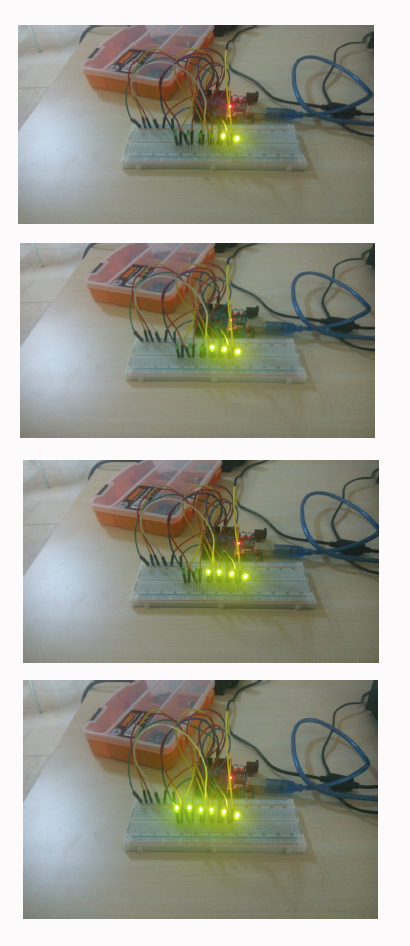 In this session with Year 7 children we created an application to model time, period and frequency. For this project we asked children to form a group of 3. We asked them to explain time, period and frequency. They used their lesson notes and the Internet to complete a research and form their answers. In groups they brain-stormed their ideas.
In this session with Year 7 children we created an application to model time, period and frequency. For this project we asked children to form a group of 3. We asked them to explain time, period and frequency. They used their lesson notes and the Internet to complete a research and form their answers. In groups they brain-stormed their ideas.