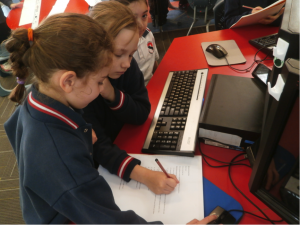by Timothy G. Weih
Ph.D. Associate Professor of Education
University of Northern Iowa, USA
The purpose of this article is to describe a computer club that was based on the video game Minecraft in hopes that others interested in developing either a Minecraft Club or any kind of a computer club, will find this information useful. The club met in July of 2014 at a public library located in a rural town, i.e., under 10,000 population and not close to a larger city, in the Midwestern United States. The members were eight boys ranging in age from 9-12. The structure and organization of the club followed a format similar to a book club, but instead of a book, the main text was Minecraft.
Content
The club met on Mondays and Thursdays weekly during the month of July from 10:00 a.m. to 11:30 a.m., and the meetings were scheduled to fit around the library’s busy summer schedule. The meetings began with the boys gathering around an oval table in a small conference room. This was for the purpose of developing some camaraderie between the boys with the common association of Minecraft through discussion and sharing. The boys talked about the content of the game, their personal achievements, and updates to the game, and they set personal gameplay goals. In addition, the librarians, at my request, had placed numerous books related to the content of Minecraft in the conference room for the boys to browse through while they discussed the game.
The books included titles from the following categories: animals, farming, and crops; rocks, minerals, gems, metals, and mining; land features, biomes, and trees; tools and weapons. Each of these categories was further defined with specific items that were part of the game. Moreover, there were nonfiction and fiction books about survival, hunting, camping, engineering, architecture, smelting, masonry, and Medieval Europe-all topics within the game. The books were spread out on the conference table before the boys, and they would casually pick them up, browse through them, talk about the content in relation to the game, and the books were available for them to check out from the library. The purposes of the books were to help the boys see the relationships between the game, literature, and subjects of study in school, i.e., social studies, science, engineering, architecture, and math. Equally important, the books could help the boys have a deeper understanding of the contents of the game, thereby increasing their knowledge and enjoyment.
The boys also brought items from home to talk about and share that were connected to Minecraft (artifacts of the game). These items included things they made, books, action figures, legos, paper crafts, plush figures, clothes, and soft tools and weapons. The purposes of these items were to further build conversation around the contents of the game, thereby fostering a game-based culture within the club.
During the first club meeting, the boys were each given a booklet that contained a statement about the purpose of the club for the members which was to play and have fun with Minecraft and to talk about the game and learn more about the contents and gameplay with each other. The booklet had the meeting agenda, which was to first meet for 15 minutes in the conference room to talk, share, look at books, and set personal goals for gameplay for that meeting. This was followed by one hour of gameplay on the computers during which members can talk, share, and help each other. The meetings concluded back in the conference room for the last 15 minutes to talk about gameplay, achievements, and game strategy.
The booklet contained the club rules, which were the following: use school or library volume for your voices; when someone is speaking listen without talking; it is okay to disagree, but act kindly and use friendly words; and always let your club leader know where you are in the library, for example, if you go to the restrooms, or if you are leaving to go home. Finally, the booklet contained some basic directions for how to get started in the game and some essentials about how to play the game.
Following the conference portion of the meetings, which lasted about 15 minutes, the boys met at the library’s desktop computers to actually play the game. There were eight computers, separated into groups of four computers to a table, with a large library reference desk service area that separated the two groups. This was located in the central, open part of the library surrounded by the library’s bookshelves, and not in a separate room. The library had reserved and set aside these computers just for the club’s use. The boys played the game on these computers for the remainder of the club meeting time.
Reflections about the Club
Location
The library performed as a central location within the community that most of the boys were able to ride their bikes to, thereby providing for easy access for them. Some boys were brought by their parents along with younger siblings and the parents remained in the library browsing books, attending other programs with their younger children, or doing their own job-related work on their personal, portable computers. Sometimes the parents, along with the boys’ siblings, interacted during the time the boys were playing the game, thereby making the computer club more of a family literacy event, than a detached club. Additionally, other children in the library frequently stood next to the club members while they played Minecraft, which furthered a sense of community.
Schedule
The club met twice a week for four weeks during the month of July. There were many advantages for this type of schedule. Since the club met on Mondays and not again until Thursday, I had an ample time to create any materials that I saw the club members needed and get them ready for the next meeting. I also had time to work out any details that came up with using the library and the computers. Most importantly, the members had a long duration to get to know each other and develop trust and friendship, and this scheduled frame also gave me plenty of time to develop working relationships with the library staff.
Mornings worked out well because most adults from the community were at work and not using the library, and the hour and half of each meeting period gave us enough time to develop camaraderie before gameplay, and still have enough time to play the game. I had initially planned for the boys to meet back in the conference room to discuss their gameplay and have some kind of a conclusion or wrap-up for each meeting, but from the start, it was difficult to get the boys off of the computers, so this never did workout. So, to conclude, I would tell them when our meeting was almost over, and then they either left with their parents, or rode their bikes home.
Procedures
The club was structured around the format of a book club with the video game taking the place of the main “book” or text. Book clubs were planned activities that the library frequently held, therefore, something that was familiar not only to the library staff, but also to many of the children in the club. Giving each member a booklet that contained the purpose of the club, what happens during the meetings, club rules, and some basic directions for how to play the game, proved to be very useful. I saw many of the boys reading through the booklet during the conference time and using it during gameplay on the computers. The same procedures and rules were followed for each meeting, thereby lending a sense of stability for the children.
The Books
The library staff gathered several dozen books all related to the content of Minecraft from the categories and topics that I had given them. These books were placed in the conference room, and I scattered them around the oval table that the boys sat at so they could readily see them. Initially, the boys expressed surprise to see the literature connections of Minecraft, and
the boys frequently picked up the books and looked through them, but they did not bring them to the computers, and they did not check any out during the meetings. The reason for this could be that they were very focused on playing the game, rather than reading books. They may have checked out some of the books after the meetings or even at a different time while visiting the library. Seeing literature related to the content of the game, rather than only manuals on how to play the game, was a new experience for most of the boys, and one that may have delayed results, so I recommend keeping this component of the club.
The Artifacts
The artifacts were objects either self-created or purchased by the boys that were related to the game. This went over very well. All the boys brought items to talk about and share. There was some mock sword fighting that took place, but all in good fun. A standing source of anticipation, amusement, and challenge was to be the first one to spot the ever-roaming plush Creeper that hid in different locations around the conference room. I stressed that they could bring something self-created, and this is very important considering not all families have the same abilities to purchase items and specialty clothing. For example, one boy brought his self-developed journal of handwritten crafting recipes (a major component of Minecraft).
Library Spaces and Materials
The library conference room with its large, oval table situated in a smallish room with huge windows overlooking the library’s prairie gardens provided a place, away from the computers, during which the boys could develop some camaraderie with each other. It was a time to joke around, have mock sword battles, talk about new updates to the game, plan out game strategy, browse books, and to share personal Minecraft artifacts. I had hoped that we could also conclude each meeting in the conference room, but once the boys were actually on the computers, they did not want to leave until the very end.
The library computers were sufficient to play the game, but somewhat slow in loading it. The boys made good use of the time waiting with continued discussion started in the conference room. A major drawback was that the two tables of four computers each were separated by a large library reference desk area. This hampered collaborative gameplay since they all wanted to play together, which they could online, but they also wanted to be physically close to each other for talking, sharing, and helping each other.
The location of the computers in the middle of the library was somewhat bothersome for a few of the adult library patrons because of the noise the boys made while playing. Even though the game itself has very soft internal sounds, the boys got excited when playing and their volume would rise. The library staff were not concerned about this and said they just wanted the library to be an interactive learning place for children. Having the computers in a central location also made the gameplay component of the club accessible for the boys’ families and other children in the library who frequently participated lending a community context to the events.
I had purchased a classroom teacher’s version of Minecraft from Minecraftedu that I downloaded onto the library’s computers. When choosing this version, members, who did not have personal accounts, could play without having to purchase an account first. This worked out well, because several of the boys did not have their own account, and the ones that did, did not know how to log in with their user name and password. Since I already had a version downloaded on the computers, members were ready to play immediately.
Conclusions
This was the first video game club that the library had ever hosted and the first for all of the boys as well. The library staff were very supportive and helpful which made for a positive learning environment. The boys were very excited during each meeting to talk about and play Minecraft together. Even though the game can be played online with multiple players, these players are usually not actually physically with each other, and most of the boys had never experienced playing a multiplayer game, on their own computer, alongside the people they are playing with. When this happened during the club, collaborative gameplay took on multiple levels of communication with the boys helping each other, sharing roles and tasks within the game, narrating their gameplay aloud, and in essence, collaborative gameplay became very real and very exciting. A game-based culture emerged through Minecraft Club.


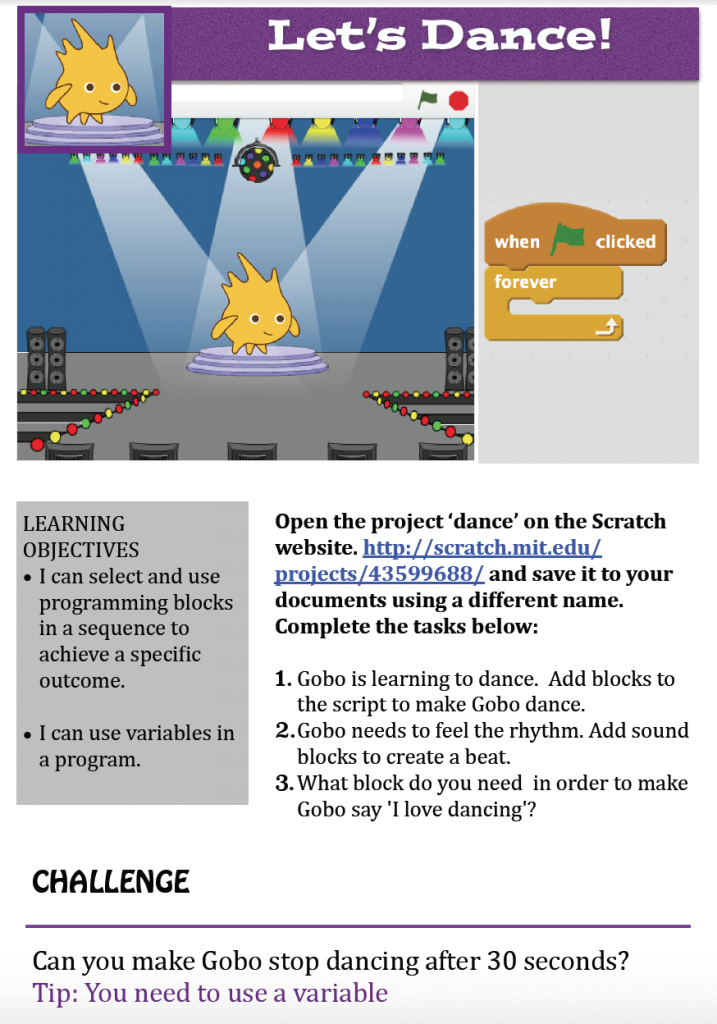













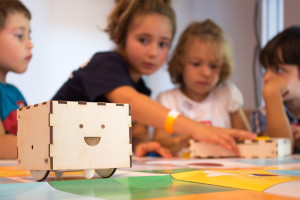 The concept behind the Cubetto Playset is heavily inspired by the work
The concept behind the Cubetto Playset is heavily inspired by the work