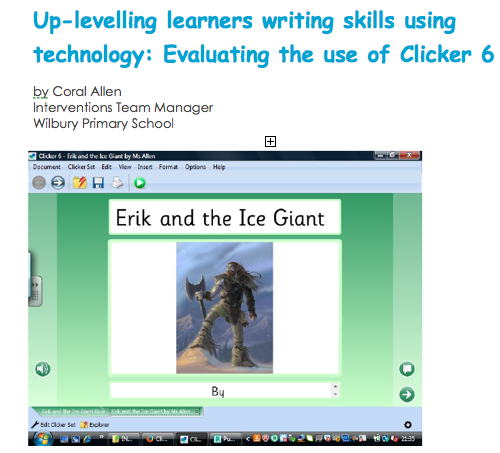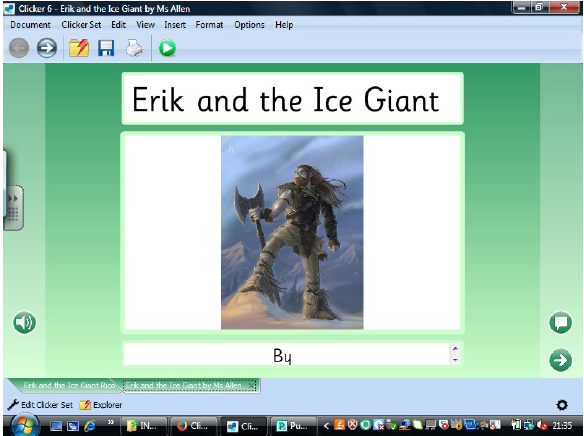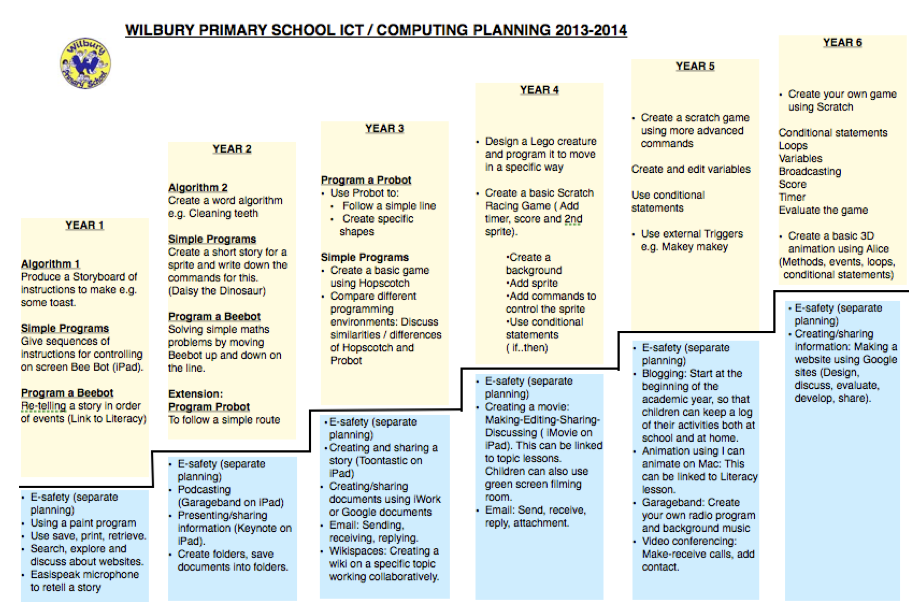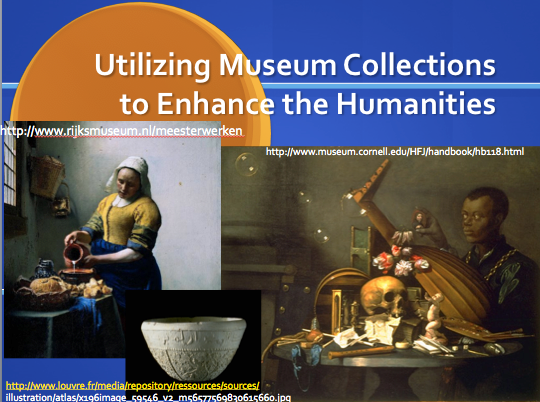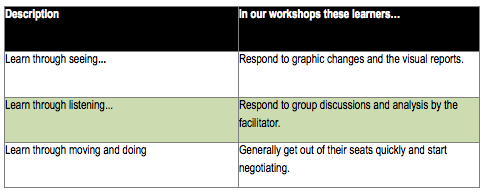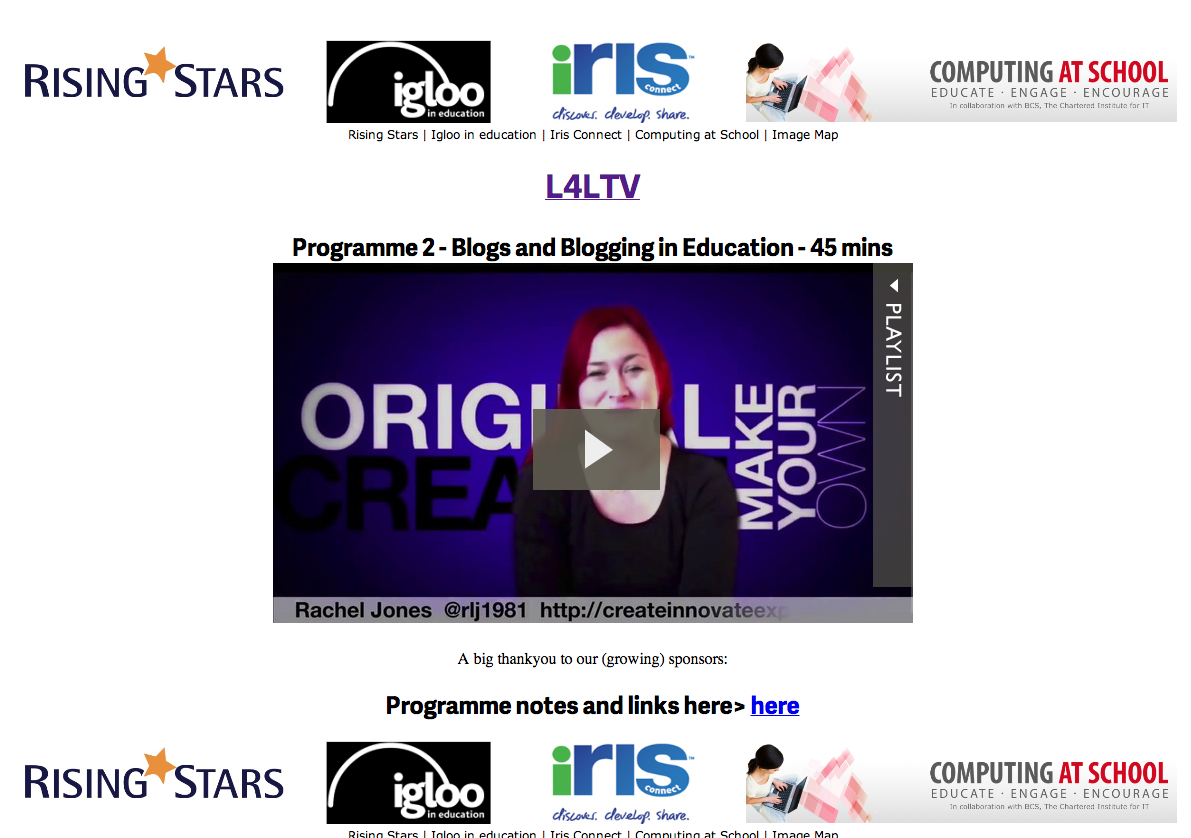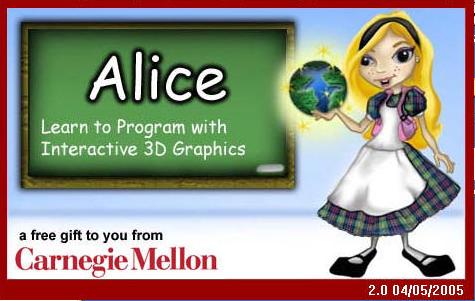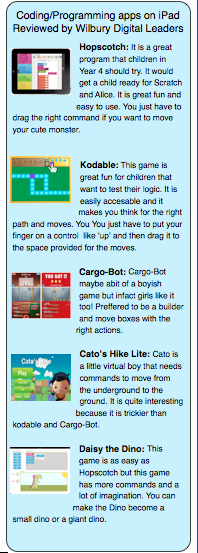by Vivian Lu,
Student at Concordia International School Shanghai
As a child, I have been nagged time and time again from both parents and teachers alike claiming that games were a waste of time, money, and effort. My mother would often bat a controller from my hands and say I was “going to get addicted, go clean your room instead, why didn’t you do the dishes, you never do anything for me,” etc. Gaming horror stories were common and silly; some parents would gossip that gaming could turn a child into a hobo-parasite, forced into living in their basement. Personally, gaming was a loved pastime for my brother and me, and fortunately, a new trend of acceptance has arisen, which has ushered in the era of gaming as a medium for education. The concept of “Educational games” has gotten more and more popular, as parents and gamers have now finally found a way to resolve the long-lasting conflict between the gaming community and the “responsible ones”.
I was initially against the idea of using games in education. How could “education” be “played”? Growing up in an Asian family, I have constantly been under the stress of “doing well in school”. Playing games was my only escape from the day-long stresses of existence and the obsolete nature of our species. Now games are going to be contaminated with forced attempts at education? Laaaame! The words “Fun” and “Learning” seemed incompatible and did not fit in the same sentence.
Recently, however, I have come to the conclusion that gaming can be used for education, and very effectively so. However, it must firstly be a good, enjoyable game. Some educational games have been quite successful because they are a joy to play and experience. However, placing a game into a classroom setting can instantly change its connotation. It is therefore important that games are introduced and presented in a classroom in a careful and sensitive manner.
What makes a truly successful game?
While some of the multiplayer/competitive games could be enjoyable to play, in my opinion as a gamer, a truly “successful” game should have a polished plot, a relatable or likeable protagonist, and an effective method to engage further playing. Some of my favorites are The Legend of Zelda and Portal. The Legend of Zelda has a remarkable plot and an admirable protagonist named “Link”.
Link has been canonically depicted as a young child, a teenager, and an adult in different games, so he is relatable to players of most ages. The plot is generally the same, with variations in each game. Link goes on a quest, encountering thousands of enemies and bosses, exploring several temples, and discovering new places and people, to defeat Ganondorf, gaining glory and upgrades along the way. The gameplay and plot is so enjoyable, and many players are fond of the series from their childhood days, which provides ample motivation for finishing the game.
Portal is essentially a problem solving game, blurring the line between education and logic training. Here, the player’s character is Chel, who is a research subject for the abandoned Aperture Science labs He has been trapped there by the robot GLaDOS, who still runs it. GLaDOS forces Chel to undergo a series of potentially fatal tests using technologies developed by Aperture, which uses increasingly difficult puzzles that must be solved before the player can move on to the next level. Ever-increasing levels further the journeying experience, as explained by James Paul Gee, “Good games operate at the outer and growing edge of a player’s competence, remaining challenging, but do-able, while schools often operate at the lowest common denominator. Since games are often challenging, but do-able, they are often also pleasantly frustrating, which is a very motivating state for human beings” (Gee 2). The satisfaction of completing a difficult level, in addition to the incredibly amusing interactions between GLaDOS and the player, keeps the player playing and looking for a way to defeat GLaDOS and escape the laboratories.
In summary, good games utilize a relatable protagonist, who can feasibly “win” or achieve a goal, an engaging plot, and a motivation for continued play. They also motivate the player by setting the games at the “challenging but do-able” level. This gamification strategy should work well in classrooms. Through games, players can learn a variety of new skills, such as critical thinking, strategic thinking, and creativity. Almost every successful staple of game playing helps to craft a better player in some way, be it critical thinking, reflexes, rhythm, health, etc. In fact, Portal has been used in the classroom to teach spatial reasoning. The level creator mode is a good way for students to enrich their understanding by creating puzzles themselves, rather than merely solving them.
What makes a good educational game?
“Games and interactive software can help pupils acquire complicated skills and rigorous knowledge in an engaging and enjoyable way … Britain has an incredibly strong games industry, with vast potential to engage with education both in this country and all over the world. We’re already seeing these technologies being used in imaginative ways” (Ladley).
If normal games can already teach students important life skills, they should be able to teach kids academic things as well. Contrary to earlier opinions held by teachers and parents that gaming is addictive, a waste of time and money, and an unnecessary distraction for their children, a new perspective has taken hold: that gaming can be used effectively for “formal” education. There have been many attempts to reconcile education and “good gaming experience”, some of which were disastrous, others incredibly enjoyable.
One of my favorite games to play as a child was Where in Time is Carmen Sandiego. This game involved a player working as a rising star agent with various partners to capture a great thief throughout time. It had an incredibly engaging plot with puzzles and characters that made the game “fun”, with the added benefit of all this occurring during the Mongol reign of China or the invention of the first printing press by Johann Gutenberg. After every two levels, the ‘Captain’ would promote the player with a higher rank, and the player could then tackle more challenges to capture all of Carmen Sandiego’s goons. I played this several times, and this game taught brief glimpses of world history that have remained relevant all the way up to high school AP World History. As one can see, this game retained an interesting plot, protagonist, and a motivation factor typical of most likable games, at the same time being educational.
There are many successful educational games, but some games, while educational, do not engage children at all. For example, Brain Age, while it received a lot of attention, was rather ineffective because it required an already existing motivation for improving the brain, and not many kids who bought it (or rather whose parents bought it) enjoyed playing it. Brain Age did not have a protagonist, an effective motivator, or a plot to make the game interesting, making it not very fun to play. Rather, it relied on the player’s own consciousness of health and forced education. What a successful game has, aside from being educational, is that it is engaging and fun by itself, both plot-wise and gameplay-wise, subtly adding information into the story so that it is both relevant and interesting. “If Games Based Learning (GBL) is to succeed, it needs to be more than a bit of fun that motivates students. It should be underpinned with learning theory” (Ladley).
Forced education in any way is irritating and bothersome, and this applies to games as well. Games are often made first, and then later repurposed for education, such as the famous Minecraft PC game. Building on what is already a successful game or franchise has helped many corporations stay afloat, and teachers have made excellent use of such games in their lessons. Education cannot detract from the game itself, and some teachers follow these guidelines in the games they incorporate, such as using Minecraft in teaching construction and geometry (Levin). Essentially, games must first be concerned with being fun, before being educational.
How should games be used for educational purposes?
Discovering how educational games should be used in education is one of the first steps toward modernized, interactive education. First, there are key “game metrics” to enforce, such as making sure there is an attractive beginning and maintains the motivation for continued use of the game as a resource.
“Motivation is the most important factor that drives learning. When motivation dies, learning dies and playing stops.” (Gee 3). Simply supplying a game is not going to keep students motivated for very long. We need to move “toward a more nuanced understanding of exactly what in game play is motivating in order to best understand how to engender such engagement in the classroom” (Sandford 52). Based on my own experience, motivation is affected greatly by enforcement, connections based on interest, and relevance.
The enforcement and introduction of the game will help students solidify their first impressions of the activity. Sufficient time should be allowed for both teacher and students to become familiar with the game. The introduction should be clear and explain to how the game is related to what is being learned. For example, it would be more effective to students of my age group (age 15) to explore a game with the teacher during class time, rather than it being assigned as homework. If I was not introduced to the game during class, I would be less receptive to it as homework assignment.
Another way to maintain interest is to connect students’ lives with the content of one’s classes through games, by relating the topic to something already familiar to them. Personally, if what I’m learning does not interest me, then I will pay less attention to it. Connections from outside the gaming universe and the classroom help to reinforce what is being learned and, especially in the more eager youth, make them more enthusiastic and open to learning. For example, the difference between depictions of mythology in popular media, such as Marvel Superheroes, and the actual stories in myths can be an interest factor.
Popular culture and common interests have always been a good conversation starter, and in the way interests connect people, it can also connect learning and fun. If the content of the game directly relates or is closely related to knowledge learned in class, it will be help students by reinforcing their knowledge and interest in class as well. The game should be related to the content of the unit, not just the content of an activity in the unit. This not only ensures that students will pay attention, but it also helps them understand the course better if they are given multiple, yet differing, instances for learning a particular event or subject. Encouraging reflection and review at the end of class will solidify what was learned from the game. Most of all, it is important to practice understanding when challenges arise, be they technological or carbon-based. If the class does not turn out well, it is important to figure out why it was unsuccessful, as well as test out the technological side of things before incorporating it into class. Practice makes perfect.
To have a high quality educational game, it must be a high quality game by itself, and the learning must be a part of the fun, instead of noticeable and forced, with a meaningful and motivational plot and characters. To use educational games in the classroom, one must give a positive first impression and motivation for students to continue using the game as a resource. This process of integrating interactive entertainment in education is undoubtedly confusing and complex. In the simplest terms, it is impossible to predict the wants of the human mind, and “success” is an entirely subjective measurement for a subject that utilizes so much guesswork. Regardless, it is my hope that learning can be made into a more creative rather than standardized activity, a more enjoyable pastime rather than a chore, and more interactive rather than passive operation. I believe the application of educational games is the first step to fulfilling that role, and it is certainly possible given the right amount of care.
Works Cited:
Gee, James Paul. What Video Games Have to Teach Us about Learning and Literacy. New York, NY [u.a.: Palgrave Macmillan, 2003. Print.
Ladley, Paul. “Games Based Learning Theory and Practice.” ICT in Practice 1 Oct. 2013: n. pag. Print. http://ictinpractice.com/2013/games-based-learning-theory-and-practice-by-paul-ladley/
Sandford, Richard, Mary Ulicsak, Keri Facer, and Tim Rudd. “Teaching with Games Using Commercial Off-the-Shelf Computer Games in Formal Education.” Diss. N.d. Future Lab (n.d.): 1-62. Teaching With Games. EA, Future Labs. Web. 04 Jan. 2014.
Levin, Joel. “How my Minecraft Classes Work.” Minecraft Teacher. Minecraft Edu, 24 Mar 2012. Web. 9 Feb. 2014. <http://minecraftteacher.tumblr.com/post/4057926292/how-my-minecraft-classes-work>.