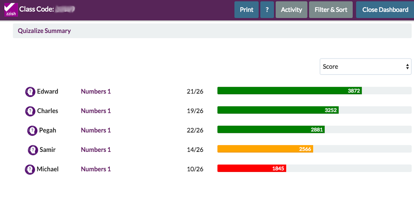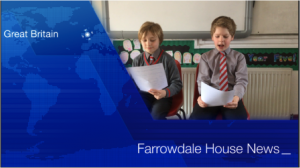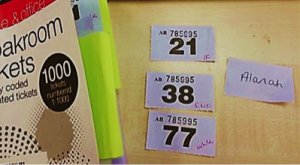I have recently become interested in the ways in which computing under the new National Curriculum will have an impact on children’s learning, and how new areas of study within the subject will influence their daily activities, providing new and more meaningful life skills that can be applied to their adult lives. Studying the subject as a specialism as part of my Initial Teacher Training has demonstrated the value of computing within the classroom and the ways in which links with the wider world and home life can be created, to engage children in the subject and demonstrate modern applications to their learning.
When considering the application of an effective computing curriculum and the subsequent progression within the primary setting, it is interesting to also look into my own skills and progression within this area so far. On reflection, my own experiences of technology within school were somewhat limited, which is a stark contrast to what I have witnessed in my current teaching practice. Having attended primary school during the nineties, I found that the only computers within the entire school were those in the offices of administrative staff. Interactive white boards, iPads, laptops, advanced gaming consoles and even mobile phones were all visions of the future that had not yet been invented, or were not widely accessible. It was only throughout my time in year six that the first generation Apple Mac computers were provided to each year group. Even so, these were merely used for copying particular works into ‘neat’ and it was only at secondary school where sole computing lessons were taught, albeit still extremely basic word and excel skills. The last decade or so has seen huge leaps forward in computing advancements, and attending primary school throughout this transition meant my experiences of useful computing were lacking. Children of the current generation are far more equipped in terms of their access to and experiences of technology when they enter school, which is something that has become apparent to me at university having highlighted my lack of knowledge in this area. With the New National Curriculum introducing more advanced procedures such as coding and practical applications of computing as tools of communication, I have found myself being exposed to unfamiliar programs for the first time and having to learn the basics myself before progressing forward.
Reflecting on my experiences of coding, it is apparent that the opportunities for progression within this area are extremely promising. Training sessions have helped to scaffold my knowledge effectively and introduce more complex programs as my experiences grow, with subject engagement being far more widespread with these hands on approaches. From experience, the use of Beebots within the Early Years Foundation Stage is an excellent way to subtly introduce children to the idea of coding at an early age, without using any new terminology or software. This helps to set the foundations for this knowledge to be built upon throughout their time in school.
Before I continue, it is important to point out the concept of ‘debugging’ when it comes to coding. When children do not achieve their desired outcome on their first try, teachers should highlight this opportunity for exploration as part of their learning process. There is no right or wrong assessment in such cases, but more of an observation on how well a child understands the processes of programming and how well their digital literacy is developing. Learning through experiences and practices of specific situations is far more beneficial than receiving a list of instructions to follow, as this can limit creativity. Resnick and Rosenbaum (2013) refer to this as “tinkering” and point to the benefits of programs that allow children to experiment and adapt their ideas as they go along, rather than having a set goal in mind that they must achieve through strict processes.
Further study has exposed me to a range of programs that are excellent tools to use within school to expand children’s computational thinking. Scratch is one of the most widely used programs within education and has been an underlying point of reference throughout my progression. Using what are known as ‘sprites’ (characters which can be controlled), coding blocks from a pre-set list can be used to create a variety of movements and animations. Scratch can be used for a number of cross-curricular approaches such as developing knowledge of coordinates in numeracy, creating stories in literacy and designing animations in art and design. Allowing children the freedom to create projects in their own individual ways also helps to remove the gender barriers associated with coding (Robertson, 2012).
I was initially apprehensive as to how well I could deliver a lesson in this area, being less than confident in my own background knowledge. However, Scratch can be stripped back to the basics for beginners, as was the case throughout my introductory sessions to the software, which allowed me to explore the functions of this program independently, applying the ‘tinkering’ approach as mentioned previously. As my confidence and experience of the program grew, the more structured activities increased in difficulty, which was a rewarding challenge stretching my knowledge of Scratch further. I found the progression within training sessions to be very effective and my knowledge of Scratch was built upon regularly to create more complicated animations. While some people are more suited to a strict design process before they begin their work, others like myself, are more comfortable adapting their approaches as they go along in light of their experiences. A study conducted by Kafai & Resnick (1996) found that most children use a mixture of both approaches when designing their own computer games. The terminology within scratch is easy to understand and the properties of certain coding blocks could be altered where necessary to make my work more individual, which is something that would appeal to children using this software in the classroom. Such software is extremely interactive and engaging and will most certainly encourage children to participate and develop in this area of computing. The program is easily differentiated for all ability levels and is an inclusive tool with adaptable activities. Through programs such as this, the ability to develop creative thinking skills, expand mathematical knowledge and apply computational ideas is endless (Resnick & Rosenbaum, 2013). The adaptability of Scratch means appropriate lessons and schemes of work can be provided to children as early on as upper key stage one, progressing through to year six with more advanced projects.
On a more physical level, Lego WeDo is one of the most enjoyable programming tools I have been exposed to, partly because Lego is a product which almost every generation can identify with and know how to use. Where this differed from other software is that the Lego provided hands on, physical stimuli, allowing me to see the results of my work directly in my hands as opposed to on a screen. This benefit allows those children who are not as confident with computers to still take part. As instructions are picture based, children who are not as confident at reading, or that are SEN or EAL learners, can still become involved in these sessions without feeling overwhelmed. I found the software to be extremely user friendly and the versatility in what I could choose to create was fantastic. As fine motor skills should be adequately developed to use Lego WeDo, I would suggest this as being more appropriate to introduce to upper key stage one and above.
I enjoyed the use of Lego WeDo and found it extremely user friendly and engaging. I worry that given the cost of one set, certain pieces may go missing within the classroom, but acquiring generic Lego pieces as ‘spares’ should hopefully counteract this issue. As well as having a physical creation that I could handle, interacting with the Lego using proximity sensors made this an even more immersive experience and I would highly recommend the use of such software within primary school, especially for the more kinaesthetic and creative learners.
The wealth of media that children use at home is also a far cry from the ways in which they are exposed to technology within school. This has meant that in the past the subject has been largely irrelevant to learners, including myself (Buckingham, 2007, cited in Allsop, 2012). The new curriculum is aimed at creating stronger links between the exterior and interior influences within a child’s everyday lives i.e. bringing their home experiences into the classroom and applying such knowledge to computing within school (Department for Education and Science, 2013). The Internet is one of the most widely accessed tools for modern consumers and this should be reflected within lessons. Allowing children to create their own websites to record their work, or to present research findings on a particular topic will enable them to share their learning with their peers and the class teacher. The sense of ownership that comes with such creations is extremely beneficial to a child’s self-esteem and creates pride in their own work. Not only does the use of websites have cross-curricular advantages, but the types of content children can incorporate into them can help to expand their knowledge of wider technologies, such as embedding content into websites in particular contexts.
The main advantages of using this form of media, is that it caters for children who learn in a variety of different ways. Those that are more visual learners may choose to include more picture or video based elements, whereas others may be more narrative in nature. This is backed up by Robertson & Good (2005) who stated that “Enabling children the opportunity to express their ideas in a non-textual medium…” allows them to apply their knowledge and creativity in a way that is comfortable to them. This is also a good assessment tool for teachers to use to establish the understanding of a particular topic with certain children who may not be able to express themselves in a pen to paper fashion (Kafai et al, 1998).
Documenting my own development though the creation of a personal website has been extremely beneficial to my learning and brings with it a sense of achievement. The individuality of my site is something I take pride in and having full control over something that is a huge communication tool in modern day society shows a real life application to my learning and to my work. Allowing children to see these benefits and use technology in a practical fashion will allow them to see the different ways in which technology can enrich their learning and their lives in a useful manner. I would however, consider the implications of Internet safety when delivering this topic. As sharing content in the virtual world is now easier than ever (Resnick et al, 1996) I would emphasise the importance of excluding personal, identifiable information should the website be made public, as well as the danger of accessing inappropriate material when conducting internet searches within the classroom.
Building upon this idea of using web tools as a form of communication and assessment, podcasting has become an extremely enjoyable way to incorporate computing in a cross curricular fashion across almost any subject. Children can apply this software in a variety of ways, from creating news reports based on topics such as World War II to practicing debating skills, which would tie in well with Literacy. It is particularly useful for children who are good at verbally expressing themselves but struggle in more formal situations such as descriptive writing. EAL learners can practice their speaking and listening of English and the collaborative teamwork of children when creating their podcasts makes this experience both fun and educational.
My personal exposure to podcasting has been limited, although from my short experience I found it engaging and enjoyable. Interestingly, my colleagues and I each learnt something different through our exposure to this software, and the opportunities for discussion allow this knowledge to be shared, which is crucial to developing a good understanding (Robertson & Howells, 2007). Although I haven’t used podcasting much, I can appreciate its merits and aim to incorporate this into my future teaching practice and develop my knowledge and application of such software further.
Reflecting on my own practices and experiences thus far has helped me to gain a deeper understanding of the ways in which computing can be used in school in practical ways, and ensuring that knowledge is learnt in a cross-curricular fashion will enable pupils to see everyday uses to their learning. The new curriculum in regard to computing is perhaps one of the few benefits that can be seen from the recent educational changes, as it places much more emphasis on the understanding of the inner workings of certain technologies rather than simply being able to use them. I have felt a significant development in terms of my own digital literacy and the skills I have developed through a good computing scheme of work will span far wider than computing as a singular experience. Roberson & Good (2005) point to the benefits of creative technology forming links with a range of other subject skills. The move from a user to a creator within computing is a long process but provides numerous benefits to children in their everyday adult lives (Robertson, 2012).
Continuous advancements in technology will undoubtedly restructure the approaches of computing further, as well as having children entering school year on year with increasing levels of competence with regard to computing, perhaps removing the subject from the timetable as a singular lesson altogether and incorporating the appropriate application of skills in a cross curricular fashion in future.
References
Allsop, Y. (2012). Exploring the Educational Value of Children’s Game Authoring Practices: A Primary School Case Study. In 6th European Conference on Games Based Learning (p. 21). Academic Conferences Limited.
DfES (2013) The National Curriculum in England. Computing Programs of Study key stages 1 and 2. Cmnd. DFE-00171-2013. London: HMSO.
Kafai, Y. & Resnick, M. (1996) Constructionism in Practice: Designing, thinking and learning in a digital world. New Jersey: Lawrence Erlbaum Associates Inc., Publishers.
Kafai, Y., Marshall, S. & Ching, C. (1998) Collaborative Educational Multimedia Design by Children: Do all learners benefit Equally? Presented at: Proceedings of the 19th National Educational Computing Conference. San Diego, California. 22nd -24th June 1998.
Resnick, M., Martin, F., Sargent, R. & Silverman, B. (1996) Programmable Bricks: Toys to think with. IBM Systems Journal. 35 (3&4) pp. 443-452.
Resnick, M. & Rosenbaum, E. (2013) Designing for Tinkerability in Honey, M. & Kanter, D. Growing the Next Generation of STEM Innovators. New York: Routledge. Pp. 163-181.
Robertson, J. & Good, J. (2005) Children’s Narrative Development through Computer Game Authoring. Tech Trends. 49(5) pp. 43-59.
Robertson, J. (2012) Making games in the classroom: Benefits and gender concerns. Computers & Education. 59. pp. 385-398.
Robertson, J. & Howells, C. (2008) Computer Game Design: Opportunities for successful learning. Computers and Education. 50. pp. 559-578.